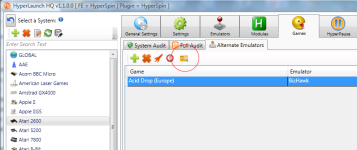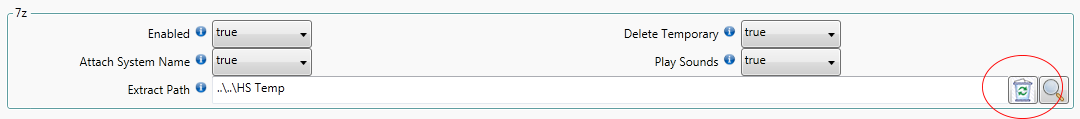Brolly,
I have a feature request. It would be nice to be able to open the folder of the Default or any Alternate emulator.
Something like this?
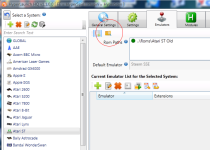
And, maybe, the ability to right click on an Alternate Emulator and a "Current Emulator List..." and open the folder there.
Second feature request.
The ability to clear your 7z Extract Path folder from HLHQ?? Or at least the ability to open that folder in Explorer??
Thanks,
Ron
I have a feature request. It would be nice to be able to open the folder of the Default or any Alternate emulator.
Something like this?
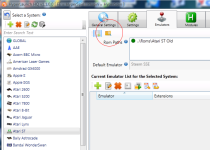
And, maybe, the ability to right click on an Alternate Emulator and a "Current Emulator List..." and open the folder there.
Second feature request.
The ability to clear your 7z Extract Path folder from HLHQ?? Or at least the ability to open that folder in Explorer??
Thanks,
Ron