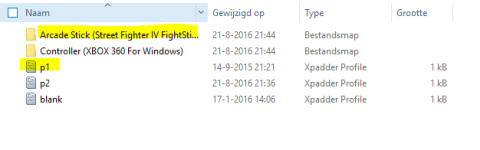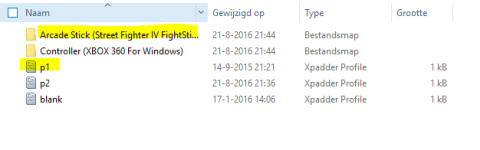Hi Everybody,
Since a while there are some issues I have with Xpadder. Player 1 and player 2 controls are constantly switched back and forth in RL, hyperspin and the games. If I enter MAME for example player 1 joystick is player 1, Player 2 joystick is player 2. If I exit, Player 2 joystick is player 1 and player 1 joystick is player 1 or 2 it depends on the mood of the PC I guess?
Other times there is a different mix on which is what. So I tried, but cant figure it out. Is there a simple video tutorial how to setup 2 player Xpadder in Rocketlauncher, so it works (global setting) ? I'm not looking for game or system specific setting, just the global setup, so it works properly.
The Arcade stick (street fighter) Is the player 1 controller and contains the p1 Xpadder file
The Controller (XBOX360 for Windows) Is the player 2 controller and contains the p2 Xpadder file
Is there something i'm missing?
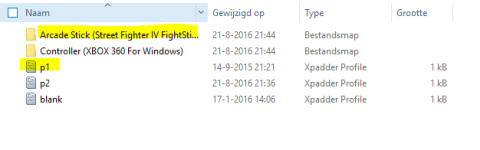
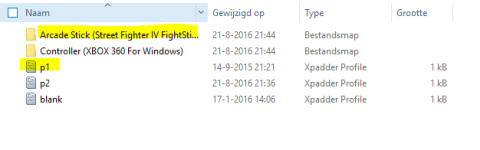
Since a while there are some issues I have with Xpadder. Player 1 and player 2 controls are constantly switched back and forth in RL, hyperspin and the games. If I enter MAME for example player 1 joystick is player 1, Player 2 joystick is player 2. If I exit, Player 2 joystick is player 1 and player 1 joystick is player 1 or 2 it depends on the mood of the PC I guess?
Other times there is a different mix on which is what. So I tried, but cant figure it out. Is there a simple video tutorial how to setup 2 player Xpadder in Rocketlauncher, so it works (global setting) ? I'm not looking for game or system specific setting, just the global setup, so it works properly.
The Arcade stick (street fighter) Is the player 1 controller and contains the p1 Xpadder file
The Controller (XBOX360 for Windows) Is the player 2 controller and contains the p2 Xpadder file
Is there something i'm missing?