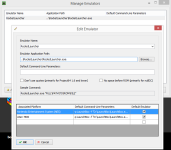Hi
I am using the LaunchBox frontend - http://www.launchbox-app.com and have been trying to get RocketLauncher to work with it.
What I have done is to add LaunchBox as a frontend on the RLUI/frontends tab, and used RLUI for the plugin(s).
In LaunchBox I have RocketLauncher.exe as the emulator to launch, with the command line -s "systemname" -r. LaunchBox then adds the rompath/romfile. I cannot add a command after this, such as -f frontendpath, so I believe this is the problem.
Is there a way I can still use RL, maybe with a batch file?
I am using the LaunchBox frontend - http://www.launchbox-app.com and have been trying to get RocketLauncher to work with it.
What I have done is to add LaunchBox as a frontend on the RLUI/frontends tab, and used RLUI for the plugin(s).
In LaunchBox I have RocketLauncher.exe as the emulator to launch, with the command line -s "systemname" -r. LaunchBox then adds the rompath/romfile. I cannot add a command after this, such as -f frontendpath, so I believe this is the problem.
Is there a way I can still use RL, maybe with a batch file?
Last edited: