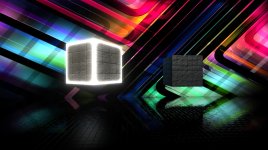Some of you may know already but I am currently developing a new FE called FEX. I am using Unity3D which is a popular 3D game engine. I chose Unity3D because I have always wanted to get into game programming and to take advantage of all the cool things that a 3D engine offers: shaders, lighting, particle effects, cameras, etc. This is a learning experience for me so I am figuring this out as I go. Right now I am focusing on just getting the elements I need into Unity like the system menu, videos, and copy relating to the system loaded on the fly which I mostly have working already.
This is a solo project and I may need help here and there so if you know anyone with Unity experience please let me know. I have no idea when this will be ready for release and I wont do so until I am satisfied with it. Initially this will be built only for Windows because all development is being done in C# which is where my experience lies but i have every intention at some point to release for linux, mac and possibly XBone One, PS4, phones/tablets in the future.
I will post some screenshots and mockups when I finalize the design and get a little farther in development. To give you an idea it will be XBMCish so more modern than a retro feel.
Here are some initial features I will be focusing on:
HL integration
Game search across all systems
Game filtering across all systems by: genre, system, year, publisher, # of players, controller type
Favorites which can also be filtered and searched within
BG music player with playlists, on-screen controls, spectrum analyzer, and visualization animation on bg
System and Game information: manufacture, year, genre, description
Recently played games per system
FE configuration accessible in gui
Long term goals:
LEDBlinky support
Information scrapers
mp4 support (requires paid Unity Asset) currently videos must be .ogv
Camera angle adjustment
user profiles
3D cart and box option (actual 3d objects)
3D console models option, a lot of high quality models already exist, they just cost $
This is a solo project and I may need help here and there so if you know anyone with Unity experience please let me know. I have no idea when this will be ready for release and I wont do so until I am satisfied with it. Initially this will be built only for Windows because all development is being done in C# which is where my experience lies but i have every intention at some point to release for linux, mac and possibly XBone One, PS4, phones/tablets in the future.
I will post some screenshots and mockups when I finalize the design and get a little farther in development. To give you an idea it will be XBMCish so more modern than a retro feel.
Here are some initial features I will be focusing on:
HL integration
Game search across all systems
Game filtering across all systems by: genre, system, year, publisher, # of players, controller type
Favorites which can also be filtered and searched within
BG music player with playlists, on-screen controls, spectrum analyzer, and visualization animation on bg
System and Game information: manufacture, year, genre, description
Recently played games per system
FE configuration accessible in gui
Long term goals:
LEDBlinky support
Information scrapers
mp4 support (requires paid Unity Asset) currently videos must be .ogv
Camera angle adjustment
user profiles
3D cart and box option (actual 3d objects)
3D console models option, a lot of high quality models already exist, they just cost $