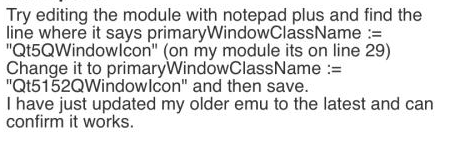Hello Gang,
Hope all is going well. So, after a long battle with Rpcs3, i can get Rocketlauncher to to Launch my PS3 backups. I am having a little bit of a challenge though that i hope someone can lend their expertise to:
my setup is that i am Launching RPCS3 via PC launcher
https://pastebin.com/KycetWrg (pclauncher.ahk details)
from there i create a bat file within the Rpcs3 folder for each game that links to the eboot/bin file of that game
example: to run Outrun, i have a /bat file with the following code:
rpcs3.exe "E:\HyperSpin\Emulators\Sony Playstation 3\rpcs3-v0.0.16-12375-2169e8d9_win64\dev_hdd0\game\NPEB00073\USRDIR\EBOOT.BIN
(As a note: i tested this BAT file by clicking on the .bat file, it loads up Rpcs3 and then launches the game full screen...all good so far)
once i create the bat, then i go into rocketlauncher, i specify each Rom to run the .bat file for its respective game ( i do this under the module tab, i go to Edit Global Module settings, i add the specific rom and direct the application to the bat file
Now, when i go to launch it is rocketlauncher, it opens the fade in, then shows the bat file running via the exe window. It then opens Rpcs3 and launches the game (while putting the bat file window and the Ppcs3 windows in the background behind the game)
..BUT..
the Rocketlauncher window does not minimize. SO i have the game on screen with the windowed rocketlaucher window blocking the view of the full screen game. I think it may be that the bat file, since it runs automatically, never puts the Rcps3 window as main window and keep the RL window still open.
Not sure if this is due to config setting in RL, a setting in Rpcs3 or if this is due to an .ahk settings
(here is the .ahk file for Rpcs3)
https://pastebin.com/f6JE3CsS
Anyone happen to have any thoughts or recommendations on this ?
Help me Obi-ones, you are my only hopes
Hope all is going well. So, after a long battle with Rpcs3, i can get Rocketlauncher to to Launch my PS3 backups. I am having a little bit of a challenge though that i hope someone can lend their expertise to:
my setup is that i am Launching RPCS3 via PC launcher
https://pastebin.com/KycetWrg (pclauncher.ahk details)
from there i create a bat file within the Rpcs3 folder for each game that links to the eboot/bin file of that game
example: to run Outrun, i have a /bat file with the following code:
rpcs3.exe "E:\HyperSpin\Emulators\Sony Playstation 3\rpcs3-v0.0.16-12375-2169e8d9_win64\dev_hdd0\game\NPEB00073\USRDIR\EBOOT.BIN
(As a note: i tested this BAT file by clicking on the .bat file, it loads up Rpcs3 and then launches the game full screen...all good so far)
once i create the bat, then i go into rocketlauncher, i specify each Rom to run the .bat file for its respective game ( i do this under the module tab, i go to Edit Global Module settings, i add the specific rom and direct the application to the bat file
Now, when i go to launch it is rocketlauncher, it opens the fade in, then shows the bat file running via the exe window. It then opens Rpcs3 and launches the game (while putting the bat file window and the Ppcs3 windows in the background behind the game)
..BUT..
the Rocketlauncher window does not minimize. SO i have the game on screen with the windowed rocketlaucher window blocking the view of the full screen game. I think it may be that the bat file, since it runs automatically, never puts the Rcps3 window as main window and keep the RL window still open.
Not sure if this is due to config setting in RL, a setting in Rpcs3 or if this is due to an .ahk settings
(here is the .ahk file for Rpcs3)
https://pastebin.com/f6JE3CsS
Anyone happen to have any thoughts or recommendations on this ?
Help me Obi-ones, you are my only hopes