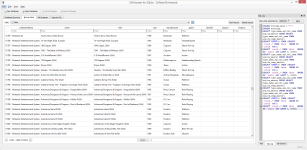You are using an out of date browser. It may not display this or other websites correctly.
You should upgrade or use an alternative browser.
You should upgrade or use an alternative browser.
RL not using data from meta.db (fade)
- Thread starter riddix
- Start date
Yeah, we would need to update the RetroFe plugin to add the gameInfo object info.
riddix, if you can please provide an meta.db example for at least two systems, with the folder paths and any extra details about this db file structure to make our life easier on adding the support for RetroFe.
riddix, if you can please provide an meta.db example for at least two systems, with the folder paths and any extra details about this db file structure to make our life easier on adding the support for RetroFe.
Ty Guys 
meta.db file: https://dl.dropboxusercontent.com/u/8620/meta.db
meta.db is in the root directory and it is generated from the xml files in the hyperlist/mamelist directory e.g.: ...\meta\hyperlist\Nintendo Entertainment System.xml
root directory of RetroFe: https://gyazo.com/ad751e6b4adf4d864427bc8b42a70738
I dont know much about dbs so i cannot say much about the file structure for the meta.db. All i know is that all entrys are in the same "file" so they every game is sorted by "system" or "collection" name .
so its like:
EDIT: DB Browser for SQLite: https://gyazo.com/b74fff79dc5ae4aaaa75370505f247f6
meta.db file: https://dl.dropboxusercontent.com/u/8620/meta.db
meta.db is in the root directory and it is generated from the xml files in the hyperlist/mamelist directory e.g.: ...\meta\hyperlist\Nintendo Entertainment System.xml
root directory of RetroFe: https://gyazo.com/ad751e6b4adf4d864427bc8b42a70738
I dont know much about dbs so i cannot say much about the file structure for the meta.db. All i know is that all entrys are in the same "file" so they every game is sorted by "system" or "collection" name .
so its like:
| collectionName | name | title | year | ... |
| atari 2600 | 2005 Minigame Multicart (USA (Unl) | 2005 Minigame Multicart (USA (Unl) | 2005 | ... |
| atari 2600 | 3D Tic-Tac-Toe (USA) | 3D Tic-Tac-Toe (USA) | 1980 | ... |
| atari 2600 | 32 in 1 Game Cartridge (Europe) | 32 in 1 Game Cartridge (Europe) | 1988 | ... |
| ... | ... | ... | ... | ... |
| MAME | 88games | '88 Games | 1988 | ... |
| MAME | 99lstwark | ... | ... | ... |
| ... | ... | ... | ... | ... |
| Super Nintendo Entertainment System | 2020 Super Baseball (USA) | 2020 Super Baseball (USA) | ... | ... |
| ... | ... | ... | ... | ... |
EDIT: DB Browser for SQLite: https://gyazo.com/b74fff79dc5ae4aaaa75370505f247f6
Bleasby, was it you or me that got sql reading going awhile back. I'm looking through my test scripts and not seeing anything with a recent date.
I forget where we left off with it.
Oh I may have found it, I last worked on it in back in January. Looks like I was working on gameex with it, then got side tracked with other things.
Seems the scripts/lib I was using also have an error in the version ahk RL uses. I posted about this back in 07/2014 it seems heh:
https://autohotkey.com/boards/viewtopic.php?f=6&t=1064&p=20971&hilit=unknown+class#p20971
This is probably why I stopped working on it as well.
I forget where we left off with it.
Oh I may have found it, I last worked on it in back in January. Looks like I was working on gameex with it, then got side tracked with other things.
Seems the scripts/lib I was using also have an error in the version ahk RL uses. I posted about this back in 07/2014 it seems heh:
https://autohotkey.com/boards/viewtopic.php?f=6&t=1064&p=20971&hilit=unknown+class#p20971
This is probably why I stopped working on it as well.
Last edited:
It was you for sure.
I never tried anything related with SQL on AHK.
But it could be a fun thing to play so if you don't want to handle that right, I will take a look at it when I can.
Edit: Did you tried recently to check if anything goes bad on RL when updating the AHK_H to a newer version?
I don't recall if you did it or not, but according the link that you posted, the error that you previously had should not happen on a newer AHK_H version.
Maybe we could tackle moving RL to the newer version of AHK_H as our next little project before handling the SQL stuff.
I never tried anything related with SQL on AHK.
But it could be a fun thing to play so if you don't want to handle that right, I will take a look at it when I can.
Edit: Did you tried recently to check if anything goes bad on RL when updating the AHK_H to a newer version?
I don't recall if you did it or not, but according the link that you posted, the error that you previously had should not happen on a newer AHK_H version.
Maybe we could tackle moving RL to the newer version of AHK_H as our next little project before handling the SQL stuff.
Last edited:
Yes I have already tried and we will have a lot of work to do. It fails right away on CLR_L. It is something we should work on though among going to unicode and possibly 64bit support if possible.
My fear is coming across an old lib that doesn't support either.
Sent from my SM-N910V using Tapatalk
My fear is coming across an old lib that doesn't support either.
Sent from my SM-N910V using Tapatalk
EDIT: I broke the plugin code that was posted here earlier... spent some time fixing it and cleaning it up a lil... it has a new thread to its self for the burning flames of hell.
I may have found a work around on that... been playing with the retrofe plugin while using the other plugins as reference. The script is a mess but I was able to get it to read the meta/hyperlist/ xml info that the meta.db builds from. Still working on trying to get the fade to read from specific media locations (something about pulling it from the setting.conf as a string).
This is what I have so far... be sure to change the frontendpath on line 15 to reflect your RetroFE folder. I don't know why but the script isn't reading the path for the frontend. It would be a lot easier if I knew what i was doing but small wins for progress -_-
Ignore the Artwork and the mess, I'll get it cleaned up when I get the rest figured out.
BACK UP YOUR OLD PLUGIN before you try this horrid mess.
Also it's text only untill the media portion is figured out.
Speaking of... any pointers on modifying the RetroFE REUI plugin to read from the xml instead of the include.txt?
I may have found a work around on that... been playing with the retrofe plugin while using the other plugins as reference. The script is a mess but I was able to get it to read the meta/hyperlist/ xml info that the meta.db builds from. Still working on trying to get the fade to read from specific media locations (something about pulling it from the setting.conf as a string).
This is what I have so far... be sure to change the frontendpath on line 15 to reflect your RetroFE folder. I don't know why but the script isn't reading the path for the frontend. It would be a lot easier if I knew what i was doing but small wins for progress -_-
Ignore the Artwork and the mess, I'll get it cleaned up when I get the rest figured out.
BACK UP YOUR OLD PLUGIN before you try this horrid mess.
Also it's text only untill the media portion is figured out.
Speaking of... any pointers on modifying the RetroFE REUI plugin to read from the xml instead of the include.txt?
Last edited:
What XML? The RLUI plugin reads from the meta.db file directly (or the include.txt file if one exists), if it should be reading from somewhere else then I need to know exactly what because I don't use RetroFE and the plugin has been coded following the directions I have been given about where the FE gets the info from.Speaking of... any pointers on modifying the RetroFE REUI plugin to read from the xml instead of the include.txt?
RetroFE reads from the meta.db directly while running and is found on the root folder of the program. The meta.db is built and updated through the use of two folders found in the meta folder called hyperlist and mamelist. When RetroFE loads it will check the meta/hyperlist and meta/mamelist folders for any updates to the meta.db.
I dont know about the mamelist xmls but the hyperlist xmls are the same used by hyperspin and rocketlauncher in format. While the folder is probably intended as a one and done/as needed folder, the bulk of xmls don't take up much space and are a good idea to keep incase the meta.db needs rebuilt.
Root RetroFE folder:
-collections
-controls.conf
-core
-launchers
-layouts
-meta --> used to update/rebuild meta.db
|-hyperlist
|-system.xml
|-mamelist
|-system.xml
log.txt
meta.db
log.txt
README.txt
RetroFE.lnk
settings.conf
This may be a stopgap until meta.db's sqlite3 file is able to be read correctly (which seems to have trouble opening in multiple DB viewers for me)
Edit: After waking up a bit, I realize what you were saying brolly. I misunderstood initially. From the looks of it, does look like it should read from the meta.db file but I haven't had any luck getting it to do even after deleting the include.txt. It should be reading from the meta.db though, maybe its the same issue as the fade info not reading from the meta.db?
I dont know about the mamelist xmls but the hyperlist xmls are the same used by hyperspin and rocketlauncher in format. While the folder is probably intended as a one and done/as needed folder, the bulk of xmls don't take up much space and are a good idea to keep incase the meta.db needs rebuilt.
Root RetroFE folder:
-collections
-controls.conf
-core
-launchers
-layouts
-meta --> used to update/rebuild meta.db
|-hyperlist
|-system.xml
|-mamelist
|-system.xml
log.txt
meta.db
log.txt
README.txt
RetroFE.lnk
settings.conf
This may be a stopgap until meta.db's sqlite3 file is able to be read correctly (which seems to have trouble opening in multiple DB viewers for me)
Edit: After waking up a bit, I realize what you were saying brolly. I misunderstood initially. From the looks of it, does look like it should read from the meta.db file but I haven't had any luck getting it to do even after deleting the include.txt. It should be reading from the meta.db though, maybe its the same issue as the fade info not reading from the meta.db?
Last edited:
As djvj said both plugins are totally unrelated so that's not the problem.
I remember there has been a change in the meta.db location in RetroFE and I updated the plugin to reflect that a while back and posted it in the forums here for testing, I can't remember if that change is already available in the live RLUI version or not though, maybe that's your problem. I need to start versioning plugins as well.
I remember there has been a change in the meta.db location in RetroFE and I updated the plugin to reflect that a while back and posted it in the forums here for testing, I can't remember if that change is already available in the live RLUI version or not though, maybe that's your problem. I need to start versioning plugins as well.