I've managed to set up controller profiles for both my controllers for Nestopia using XPadder keymapping in RLUI. But when launching a game, no inputs are being registered unless I click on the XPadder icon, bring up the Xpadder window and press a button on the controller while Xpadder is in focus. Then I can switch over to the game window and everything works great. Has anyone encountered this? I can post a log tomorrow.
You are using an out of date browser. It may not display this or other websites correctly.
You should upgrade or use an alternative browser.
You should upgrade or use an alternative browser.
XPadder profiles don't work unless I manually open Xpadder and press a button.
- Thread starter Dime333
- Start date
I haven't had that particular issue, but I've had problems with multiple controllers using XPadder with RLUI. If you use 3 or more controllers simultaneously the controller profiles consistently get scrambled (p1 is p3, etc).
OK. I´m not planning to use more than 2 controllers, so I guess that won't be a problem. I tried setting this up without using RL and that actually worked on the first try. After that it stopped working again. I then tried a version of XPadder from 2015 and guess what. It worked on the first try and then it stopped working again. So it seems to be pretty random. Out of maby 50 tries it has worked 2 times. I have contacted the author of XPadder about this so let's wait and see..
I've haven't tried X-Padder but have had good luck with JoytoKey. I created 80+ profiles on the Hyperspin website that use these profiles in conjunction with RocketLauncher.
If you're interested, here's a link to the profiles: http://hyperspin-fe.com/files/file/13627-joytokey-profiles-for-hyperspin-and-rocket-launcher/
The setup info and tutorial links are all there.
Hope this helps you a bit.
If you're interested, here's a link to the profiles: http://hyperspin-fe.com/files/file/13627-joytokey-profiles-for-hyperspin-and-rocket-launcher/
The setup info and tutorial links are all there.
Hope this helps you a bit.
Yeah, I started using joy2key but gave up after about a week trying to get it to work in a good way with my controllers. Long story short, joy2key sees my controllers as Xinput Device 1 and Xinput Device 2 and keeps screwing up the order of the two. I first tried using 2 Xbox One controllers, but since they both are given the exact same Device ID, it seems impossible for windows to seperate the two. Now I'm using 1 Xbox One controller and 1 Xbox One S controller. Since these two have different names in device manager and have different device IDs, I am able to have them work as controller 1 and controller 2 by using the JoyIDs app. This seems to work great so far with XPadder if it wasn't for this issue that I'm having.
Edit: To clarify a little bit. Joy2Key sees all my controllers as "Xinput Device" no matter what Device name or Device ID they have. I have tried:
1. Wireless XBOX 360 controller using wireless adapter.
2. Wireless XBOX One controller using wireless adapter.
3. Wireless XBOX One S controller using wireless adapter.
4. Wireless XBOX One S controller using bluetooth.
Some of these have different Device names and Device IDs, but Joy2Key doesn't care. They are still just "Xinput Device". But in XPadder you can set them up by device ID which is great.
Edit: To clarify a little bit. Joy2Key sees all my controllers as "Xinput Device" no matter what Device name or Device ID they have. I have tried:
1. Wireless XBOX 360 controller using wireless adapter.
2. Wireless XBOX One controller using wireless adapter.
3. Wireless XBOX One S controller using wireless adapter.
4. Wireless XBOX One S controller using bluetooth.
Some of these have different Device names and Device IDs, but Joy2Key doesn't care. They are still just "Xinput Device". But in XPadder you can set them up by device ID which is great.
Last edited:
Yeah, I started using joy2key but gave up after about a week trying to get it to work in a good way with my controllers. Long story short, joy2key sees my controllers as Xinput Device 1 and Xinput Device 2 and keeps screwing up the order of the two. I first tried using 2 Xbox One controllers, but since they both are given the exact same Device ID, it seems impossible for windows to seperate the two. Now I'm using 1 Xbox One controller and 1 Xbox One S controller. Since these two have different names in device manager and have different device IDs, I am able to have them work as controller 1 and controller 2 by using the JoyIDs app. This seems to work great so far with XPadder if it wasn't for this issue that I'm having.
Edit: To clarify a little bit. Joy2Key sees all my controllers as "Xinput Device" no matter what Device name or Device ID they have. I have tried:
1. Wireless XBOX 360 controller using wireless adapter.
2. Wireless XBOX One controller using wireless adapter.
3. Wireless XBOX One S controller using wireless adapter.
4. Wireless XBOX One S controller using bluetooth.
Some of these have different Device names and Device IDs, but Joy2Key doesn't care. They are still just "Xinput Device". But in XPadder you can set them up by device name which is great.
Weird... I use two wired Xbox 360 controllers, and I don't seem to be having any problems like that with JoytoKey. It just sees whatever controller I plug in first as player 1, and then the second one plugged in as player 2.
However when I use PS3 controllers with the SCP driver (fools windows into seeing your PS3 controllers as Xbox 360), the one issue I have there is, JoytoKey needs to be shutdown and restarted any time a device is turned on or off. Maybe that is part of your issue?
As far as I know, JoytoKey just uses whatever Windows has your controllers configured to. Here's a screenshot of what it looks like on my end - I have two Xbox 360 controllers plugged in, and it sees the first one plugged in as 'XInput Device #1 (Connected)."
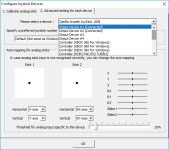
Consider giving JoytoKey another chance. It's not without it's quirks, but once you figure out what those quirks are they can be predicted and managed.
Edit: It should be noted that I use JoytoKey's standalone keymapping functionality, and don't bother with RLUI's integration. For me it is much more stable. I could go into the issues, but that's for another post.
Last edited:
I hear you, but here's why XPadder works better in my opinion. I have one white and one black controller. I want to use the white controller for player one and the black controller for player two. Now if the black controller is turned on first and the white controller is turned on second. Joy2key will use the black controller for player one and white controller for player two. But if the white controller is turned on first and the black controller is turned on second. Joy2key will use the white controller as player player 1. This does not happen in XPadder. When both controllers are turned on, my white controller will always be player 1 since I can arrange the order by device ID. It doesn't matter which controller was turned on first. This is a very big deal for me.
At first I had setup JoytoKey to launch with Hyperspin. This didn't work very well because If I booted up the system, turned on my controller, started hyperspin and launched a game, then in order for anyone to join in on the gaming I would have to shut down and relaunch hyperspin. Because like you said, Joy2Key needs to be restarted to recognize a new controller. I kind of fixed this by launching Joy2key on every single game launch using user functions. Now I can't remember exactly because I've fiddles with this for so many hours and days but sometimes after turning on the second controller and restarting joytokey, the controller that was player1 (only controller plugged in at the time) would change and become player2.
Now, when using XPadder I can turn on the controllers at any time and start playing since it detects newly turned on devices on the fly.
At first I had setup JoytoKey to launch with Hyperspin. This didn't work very well because If I booted up the system, turned on my controller, started hyperspin and launched a game, then in order for anyone to join in on the gaming I would have to shut down and relaunch hyperspin. Because like you said, Joy2Key needs to be restarted to recognize a new controller. I kind of fixed this by launching Joy2key on every single game launch using user functions. Now I can't remember exactly because I've fiddles with this for so many hours and days but sometimes after turning on the second controller and restarting joytokey, the controller that was player1 (only controller plugged in at the time) would change and become player2.
Now, when using XPadder I can turn on the controllers at any time and start playing since it detects newly turned on devices on the fly.
Interesting stuff. It just goes to show that there is truly no perfect solution. Your idea of using two different controllers to have different IDs is actually very smart, props for that. I'm also thinking that would nullify my problem I had with Xpadder before with multiple controllers when using RUI's built in keymapping.
For a long time, I used Xpadder's standalone keymapping, as I found it a fairly stable solution. I learned all the quirks and worked around them, until I eventually reached the 255 profile limit, that I didn't know existed. I was pissed. I felt like all that work was down the toilet, then I moved on to JoytoKey.
RocketLauncher's Keymapping would be perfect, if not for a few issues that for me are deal breakers. The biggest issue is that it causes loss of focus in Launchbox (but not HyperSpin). All that needs to happen to make it work is a single mouse click to make BigBox active again, and there's even a setting in RLUI that's supposed to do that, and when you troubleshoot with a log it will even tell you that it does that, but, it still doesn't work.
For a long time, I used Xpadder's standalone keymapping, as I found it a fairly stable solution. I learned all the quirks and worked around them, until I eventually reached the 255 profile limit, that I didn't know existed. I was pissed. I felt like all that work was down the toilet, then I moved on to JoytoKey.
RocketLauncher's Keymapping would be perfect, if not for a few issues that for me are deal breakers. The biggest issue is that it causes loss of focus in Launchbox (but not HyperSpin). All that needs to happen to make it work is a single mouse click to make BigBox active again, and there's even a setting in RLUI that's supposed to do that, and when you troubleshoot with a log it will even tell you that it does that, but, it still doesn't work.
