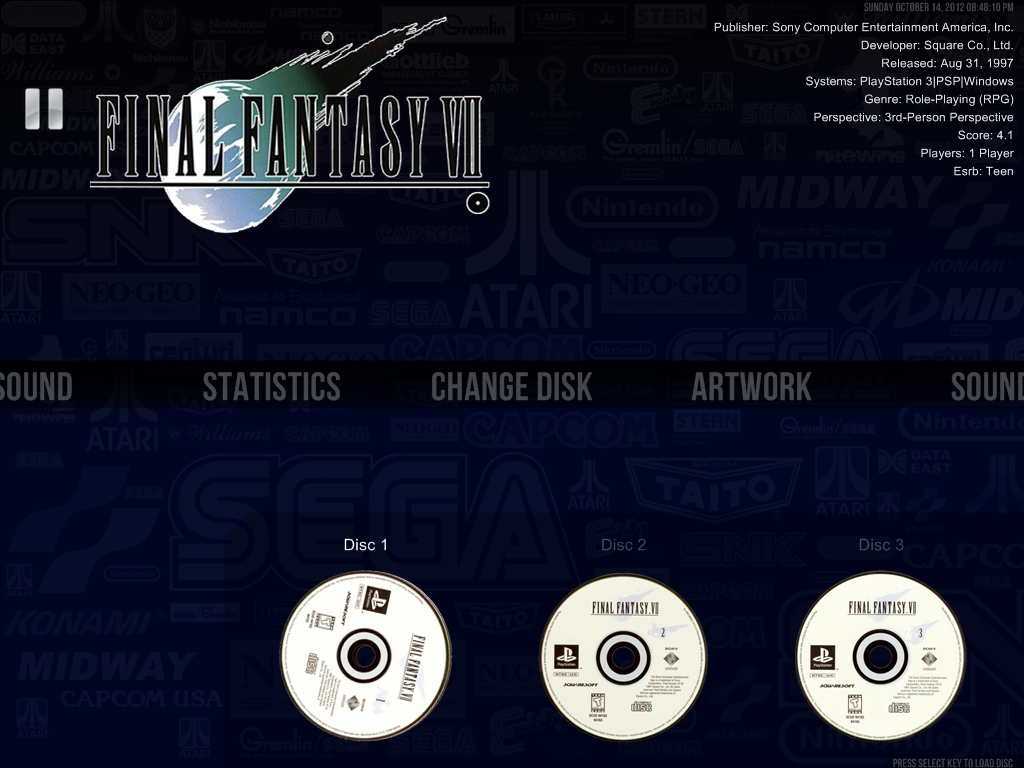Difference between revisions of "Pause Change Disc Menu"
Jump to navigation
Jump to search
(Created page with "::Image:Pause_Change_Disc_Menu.png *The Change Disc Menu mimics the behavior and features of djvj great RocketLauncher addon to change discs without exiting to your front...") |
|||
| Line 1: | Line 1: | ||
| − | ::[[Image:Pause_Change_Disc_Menu.png]] | + | ::[[Image:Pause_Change_Disc_Menu.png|link=]] |
*The Change Disc Menu mimics the behavior and features of djvj great RocketLauncher addon to change discs without exiting to your frontend. | *The Change Disc Menu mimics the behavior and features of djvj great RocketLauncher addon to change discs without exiting to your frontend. | ||
Revision as of 02:40, 29 January 2016
- The Change Disc Menu mimics the behavior and features of djvj great RocketLauncher addon to change discs without exiting to your frontend.
- The menu will only be shown if a multiple disc or multiple cartridge game is being played.
- You can change how the discs and cartridges are presented in the RocketLauncherUI. The visualization options are the same as the ones presented in djvj's MultiGame addon.
Requirements
- Play a multiple disc or multiple cartridge game.