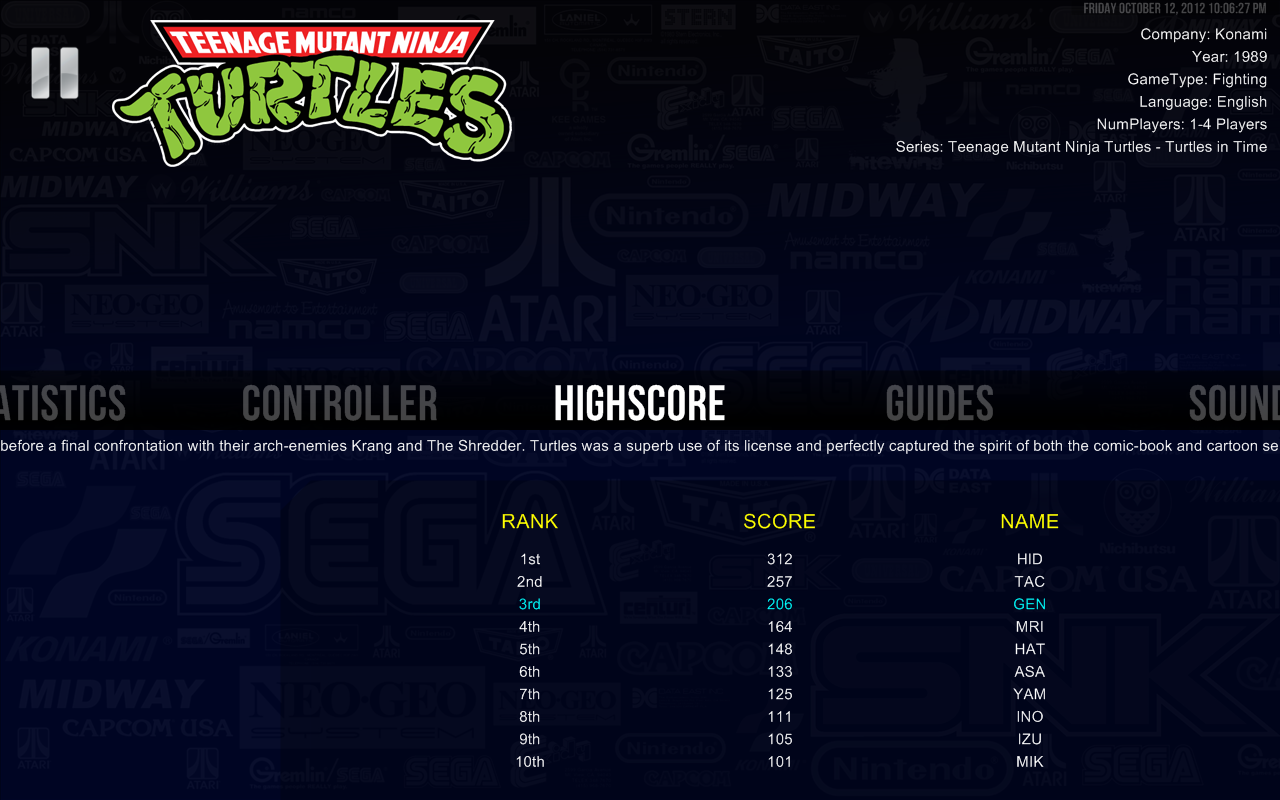Pause High Score
Jump to navigation
Jump to search
- The High Score Menu shows the HighScore list obtained by the HitoText utility.
- This menu will only be shown if there is HighScore information to retrieve from the rom (keep in mind that not every Mame game has the HighScore saving option).
- You can choose a specific name to be highlighted every time that it is found in a HighScore. So if you keep all your scores by the same name, you can highlight them by changing the key HyperPause_High_Score_Highlighted_Name in your RocketLauncher ini settings or in RocketLauncherUI.
- While the HighScore menu is active, you can press your Selection key to enter in full screen mode and show more content.
Requirements
- You need to have the path for HitoText.exe and HitoText.xml defined in RocketLauncherUI. By default they are located at your module extensions folder.
- The HitoText utility will only work with a Mame compiled with Hiscore saving.
- Your need to have a folder named "Hi" in your Mame folder in order to show these contents.
- You will also need to have the hiscore.dat file in your MAME folder [1]
- You should right-click the hitotext.exe and set it to run as administrator. Also, It is possible that user account control would block the use of HiToText.exe with a windows warning. You can test this by simply trying to double-click the HitoText.exe file. If this is happening, every time that you try to enter Pause an error will force close it and RocketLauncher all together. To avoid this error you can set the Windows User Acount Control to the never notify option.