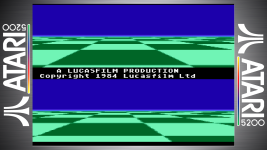RLBradders26
New member
Hi Guys,
I am really hoping someone can help as I have tried absolutely everything I can think of.
No matter what I do I cant get the bezel working for Atari 5200. So far this is what I have done:
Im so close to just deleting the whole Atari 5200 system! Someone must know how to do this.
I am really hoping someone can help as I have tried absolutely everything I can think of.
No matter what I do I cant get the bezel working for Atari 5200. So far this is what I have done:
- Using Kat5200 and I edited the module to draw the bezel etc however the screen was always in front of the bezel meaning the top and bottom were cut off.
- I then went to retroarch and tried using the Atari800 core, the bezel worked fine however theres no way to size the screen correctly without putting retroarch in full screen which I cant do. (This was to fix issue http://www.rlauncher.com/forum/archive/index.php/t-1689.html)
- Tried using my mame setup through retroarch, worked perfect on its own but as soon as i put it through rlauncher it just crashed.
- Also tried using the retroarch overlay settings and various other emulators.
Im so close to just deleting the whole Atari 5200 system! Someone must know how to do this.