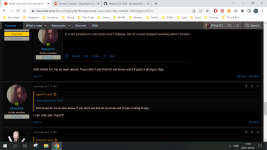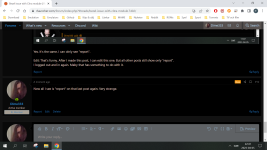I have an issue that only seems to happen sometimes and other times everything works like it should.
Here's a screenshot right after I have launched a game.

Here's a screenshot that I took after closing the game and launching it again.

What can I do to fix this?
Here's the module I'm using and a log.
Here's a screenshot right after I have launched a game.

Here's a screenshot that I took after closing the game and launching it again.

What can I do to fix this?
Here's the module I'm using and a log.