Reason for problem:
(This is my first post on any forum ever so woo for that)
I am currently working on a personal arcade project. I was and am still in need of console themed bezels.
Problem:
I have had no luck at all finding any that are worth using in my opinion.
So to stick with the passion for this build and my own personal custom nature, I have decided to make all the ones I require by hand.
(With all that BS out of the way.)
Solution:
I'm taking the time to make acceptable ones and I'm not gonna be greedy with them.
So here you go. I will be posting them as they are completed.
Specs:
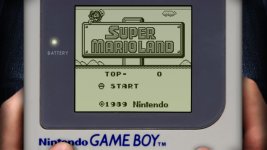 - Nintendo Game Boy
- Nintendo Game Boy
 - Nintendo Gamecube
- Nintendo Gamecube
 - Nintendo Game Boy Advanced
- Nintendo Game Boy Advanced
 - Nintendo 64
- Nintendo 64
 - Sony Playstation
- Sony Playstation
 - Nintendo Entertainment System
- Nintendo Entertainment System
 - Super Nintendo Entertainment System
- Super Nintendo Entertainment System
 - Nintendo Game Boy Color
- Nintendo Game Boy Color
 - Sony PSP
- Sony PSP
Download:
This is a zip with the bezel png's and ini.
Click here to download: TheJuicyJingle's HyperLaunch Bezels
Updates:
02-27-2015
I hope someone finds these useful.
After I'm finished with the ones I need personally, I may start taking requests.
Any other questions or suggestions are very welcome.
If anyone likes these and uses any of them in their projects I would love to see pictures of your builds.
(This is my first post on any forum ever so woo for that)
I am currently working on a personal arcade project. I was and am still in need of console themed bezels.
Problem:
I have had no luck at all finding any that are worth using in my opinion.
So to stick with the passion for this build and my own personal custom nature, I have decided to make all the ones I require by hand.
(With all that BS out of the way.)
Solution:
I'm taking the time to make acceptable ones and I'm not gonna be greedy with them.
So here you go. I will be posting them as they are completed.
Specs:
- DPI: 300
- Resolution: 1920x1080
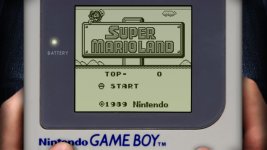 - Nintendo Game Boy
- Nintendo Game Boy - Nintendo Gamecube
- Nintendo Gamecube - Nintendo Game Boy Advanced
- Nintendo Game Boy Advanced - Nintendo 64
- Nintendo 64 - Sony Playstation
- Sony Playstation - Nintendo Entertainment System
- Nintendo Entertainment System - Super Nintendo Entertainment System
- Super Nintendo Entertainment System - Nintendo Game Boy Color
- Nintendo Game Boy Color - Sony PSP
- Sony PSPDownload:
This is a zip with the bezel png's and ini.
Click here to download: TheJuicyJingle's HyperLaunch Bezels
Updates:
02-27-2015
- Nintendo Entertainment System added
- Super Nintendo Entertainment System added
- Nintendo Game Boy Color added
- Fixed all transparency issues
- Organized and renamed files and folders in zip for ease of use
- Sony PSP added
- Updated rar link due to the original being broken.
I hope someone finds these useful.
After I'm finished with the ones I need personally, I may start taking requests.
Any other questions or suggestions are very welcome.
If anyone likes these and uses any of them in their projects I would love to see pictures of your builds.
Last edited:
