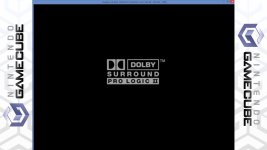when using bezels with dolphin, the emulator window is sometimes partially visible. it seems random. sometimes dolphin displays perfectly and other times it doesn't. By the way, i get the same behavior with ppsspp emulator as well. is it any coincidence that both emulators where originally developed by the same person?
You are using an out of date browser. It may not display this or other websites correctly.
You should upgrade or use an alternative browser.
You should upgrade or use an alternative browser.
Dolphin window with bezels doesnt always dissapear
- Thread starter cID67
- Start date
Well nothing special is done for bezels in the module, so it's not RL doing it. You could try adding a sleep before the bezeldraw line, like this:
Sleep, 2000
BezelDraw()
Play with the number and see if you need to adjust it.
Just for the record, this same problem materialised for me directly after installing the new rocketlauncher.
zx, did the same fix work for you as well?
It didn't unfortunately, I adjusted the timing in 100 increments as suggested but nothing changed. Frustrating as I also have a problem (not related to RocketLauncher) if I turn off bezels and go the fullscreen route, the emulator launches fine, plays the selected game as expected but pressing escape results in a black screen which only task manager will sort.
I just launched dolphin about 30 times and could not get it once to not be perfect in the bezels. If it helps, I'm using Dolphin-master-4.0-6029-x64 in direct3d mode.
What version are you guys running?
I was using a version that was part of the "Simply Austin" download on his You-Tube channel but reverted to the version above to see if that was the problem but this didnt fix it (I'm also using direct3d) - incidently, I'm also using the bezel provided by Austin which worked great with the supplied emulator prior to installing the new rocketlauncher - could this be the problem?
The bezel would not break it some of the time, either the bezel works all the time or none.
There is not much more I can do honestly. The above proposed sleep works for one person but not you, which doesn't make any sense to me. The purpose of the sleep is to allow time for the emu to do whatever it has to to resize itself where it's going to end up being before RL takes that final size and adjusts it to fit the bezel image.
Maybe try increasing the sleep on your end, like Sleep, 10000 and work down from there.
There is not much more I can do honestly. The above proposed sleep works for one person but not you, which doesn't make any sense to me. The purpose of the sleep is to allow time for the emu to do whatever it has to to resize itself where it's going to end up being before RL takes that final size and adjusts it to fit the bezel image.
Maybe try increasing the sleep on your end, like Sleep, 10000 and work down from there.
The bezel would not break it some of the time, either the bezel works all the time or none.
There is not much more I can do honestly. The above proposed sleep works for one person but not you, which doesn't make any sense to me. The purpose of the sleep is to allow time for the emu to do whatever it has to to resize itself where it's going to end up being before RL takes that final size and adjusts it to fit the bezel image.
Maybe try increasing the sleep on your end, like Sleep, 10000 and work down from there.
I'll try that when I get home from work and let you know. I appriciate you trying to resolve this - very odd
As much as I try I cannot reproduce that problem also, so you guys will need to the tests for us.
If the djvj suggestion for the module sleep does not work, please try to open your RocketLauncher\Lib\Bezel.ahk, go to line 595 and add extra sleep lines between the if statements to see if it makes any difference. Something like that:
If that also does not make any difference, remove the above changes and try to add this code instead to the module file:
in the beginning of the module file:
In the end of the module file:
Let me know the results.
If the djvj suggestion for the module sleep does not work, please try to open your RocketLauncher\Lib\Bezel.ahk, go to line 595 and add extra sleep lines between the if statements to see if it makes any difference. Something like that:
Code:
; list of windows manipulation options that can be enabled/disabled on the BezelLabel (they are enable as default)
[COLOR="#FF0000"]Sleep, 1000 [/COLOR]
If !disableHideTitleBar
WinSet, Style, -0xC00000, A
[COLOR="#FF0000"]Sleep, 1000 [/COLOR]
If !disableHideToggleMenu
ToggleMenu(emulatorID)
[COLOR="#FF0000"]Sleep, 1000 [/COLOR]
If !disableHideBorder
WinSet, Style, -0xC40000, A
[COLOR="#FF0000"]Sleep, 1000 [/COLOR]If that also does not make any difference, remove the above changes and try to add this code instead to the module file:
in the beginning of the module file:
Code:
bezelTopOffset = 52
bezelBottomOffset = 9
bezelRightOffset = 9
bezelLeftOffset = 9In the end of the module file:
Code:
BezelLabel:
disableHideTitleBar = true
disableHideToggleMenu = true
disableHideBorder = true
returnLet me know the results.
cID67 and zxspecticle, could you please test if this dolphin module solves the issues that you were having?
https://www.dropbox.com/s/0ltax5ygffkpvma/Dolphin.ahk?dl=0
https://www.dropbox.com/s/0ltax5ygffkpvma/Dolphin.ahk?dl=0
cID67 and zxspecticle, could you please test if this dolphin module solves the issues that you were having?
https://www.dropbox.com/s/0ltax5ygffkpvma/Dolphin.ahk?dl=0
This module gets it closer to working than before see image:

Previously it was a small window within the bezel