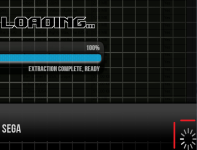You are using an out of date browser. It may not display this or other websites correctly.
You should upgrade or use an alternative browser.
You should upgrade or use an alternative browser.
HyperLaunch v3.1.0.2 Beta
- Thread starter djvj
- Start date
Do you have a 4:3 aspect ratio resolution? What is your resolution?
If yes, the stretch is caused because the Zero Dreams fade default values were made for a 16:9 aspect ratio (1920x1080 resolution).
You will need to change some of the fade settings in HLHQ to adapt it to a 4:3 aspect.
If yes, the stretch is caused because the Zero Dreams fade default values were made for a 16:9 aspect ratio (1920x1080 resolution).
You will need to change some of the fade settings in HLHQ to adapt it to a 4:3 aspect.
Re: HyperLaunch v3.1.0.2 BETA
Yes right 4:3
what is the target file and row? tks a lot!
Yes right 4:3
what is the target file and row? tks a lot!
Last edited:
No!!!
You don't need, and shouldn't do, any code edition.
That is why we have HLHQ and all the options on it.
Just by changing the BaseRes values will do no good for you. You need to adjust the X and Width values of other fields on HLHQ fade settings.
When I have the time I could try to give you some more guidance on that.
You don't need, and shouldn't do, any code edition.
That is why we have HLHQ and all the options on it.
Just by changing the BaseRes values will do no good for you. You need to adjust the X and Width values of other fields on HLHQ fade settings.
When I have the time I could try to give you some more guidance on that.
Re: HyperLaunch v3.1.0.2 BETA
Ok thank you,
i find HORIZONTAL SCALE FACTOR and VERTICAL... on FADE - GENERAL
Ok thank you,
i find HORIZONTAL SCALE FACTOR and VERTICAL... on FADE - GENERAL
yes, you should set these to the scale that you want to apply to all fade settings, so for example:
If you want to use your 1024x768 resolution as the basis for your fade settings, you would need to simply set these both fields to 1, as it is already your screen resolution. The problem is that then you would need to change all your fade settings for being coordinates related with this resolution.
Instead, if you want to do the minimal possible changes to the already existent Zero fade defaults, you could use instead a 1920x1440 (4:3) resolution as the base for your fade settings. In that case you would need to set these values to:
horizontal scale factor = (your resolution width) / (fade settings base resolution width) = 1024/1920 = 0,533
vertical scale factor = (your resolution height) / (fade settings base resolution height) = 768/1440 = 0,533
After that, you would need to adapt only the fade settings that makes reference to horizontal scales to adjust the fade to a 4:3 screen, as the default values uses a 1080 pixels width screen and your values would use a 1440 width screen as basis (just multiply any horizontal settings by 1440/1080=1,33 to get the correct values).
I hope you can understand my explanation.
If it is too complicated, I would need to discuss with djvj and brolly an alternative to the use of the scale factor.
There is a simpler way to handle this, but I would need to change the behavior of these fields, so meanwhile if you want to try to adjust things as they are, try to follow what I explained above.
If you want to use your 1024x768 resolution as the basis for your fade settings, you would need to simply set these both fields to 1, as it is already your screen resolution. The problem is that then you would need to change all your fade settings for being coordinates related with this resolution.
Instead, if you want to do the minimal possible changes to the already existent Zero fade defaults, you could use instead a 1920x1440 (4:3) resolution as the base for your fade settings. In that case you would need to set these values to:
horizontal scale factor = (your resolution width) / (fade settings base resolution width) = 1024/1920 = 0,533
vertical scale factor = (your resolution height) / (fade settings base resolution height) = 768/1440 = 0,533
After that, you would need to adapt only the fade settings that makes reference to horizontal scales to adjust the fade to a 4:3 screen, as the default values uses a 1080 pixels width screen and your values would use a 1440 width screen as basis (just multiply any horizontal settings by 1440/1080=1,33 to get the correct values).
I hope you can understand my explanation.
If it is too complicated, I would need to discuss with djvj and brolly an alternative to the use of the scale factor.
There is a simpler way to handle this, but I would need to change the behavior of these fields, so meanwhile if you want to try to adjust things as they are, try to follow what I explained above.
Re: HyperLaunch v3.1.0.2 BETA
Ok but i need modify the fade.ahk in this case, with the new size res...(also all the Zero dreams fade coordinates)
But if update from GIT a new fade.ahk i need re-edit the file every time!
you could use instead a 1920x1440 (4:3) resolution as the base for your fade settings.
Ok but i need modify the fade.ahk in this case, with the new size res...(also all the Zero dreams fade coordinates)
But if update from GIT a new fade.ahk i need re-edit the file every time!
No. Just customize any fade setting directly on HLHQ.
On HL beta I added support for every Zero fade settings to be user customizable directly on HLHQ. You just need to use the default fade animation, use the settings described on this thread (http://www.hyperlaunch.net/forum/content.php?124-HyperLaunch-v3-1-0-1-Beta), and customize anything that you want directly on HLHQ.
There are no hard coded fade settings anymore on any ahk file.
If you think you need to edit any code or ahk file, try to look again for the settings on HLHQ, that everything is over there.
On HL beta I added support for every Zero fade settings to be user customizable directly on HLHQ. You just need to use the default fade animation, use the settings described on this thread (http://www.hyperlaunch.net/forum/content.php?124-HyperLaunch-v3-1-0-1-Beta), and customize anything that you want directly on HLHQ.
There are no hard coded fade settings anymore on any ahk file.
If you think you need to edit any code or ahk file, try to look again for the settings on HLHQ, that everything is over there.
Re: HyperLaunch v3.1.0.2 BETA
OK after some test i've great visualization with 0.7 on HORIZONTAL SCALE FACTOR and EMPTY on VERTICAL
No edit file or coordinates.
I make a new help post on my guide for this.
PS
when i click on your link, the new page opened it's a Warning error page.
OK after some test i've great visualization with 0.7 on HORIZONTAL SCALE FACTOR and EMPTY on VERTICAL
No edit file or coordinates.
I make a new help post on my guide for this.
PS
when i click on your link, the new page opened it's a Warning error page.
Re: HyperLaunch v3.1.0.2 BETA
Marco, when you get fade working perfect on your 4:3 aspect, please save a fade profile in HLHQ and upload it here so we can include it on git.
Actually might be better to post your entire ini because hlhq doesn't have all the fields yet.
Sent from my SM-N910V using Tapatalk
Marco, when you get fade working perfect on your 4:3 aspect, please save a fade profile in HLHQ and upload it here so we can include it on git.
Actually might be better to post your entire ini because hlhq doesn't have all the fields yet.
Sent from my SM-N910V using Tapatalk
Re: HyperLaunch v3.1.0.2 BETA
Thk perfect job.
this is fade in now perfect layer 4 now it is on infobar, but not layer 2 and Extra Layer:

but now fade out it is buble immagine:
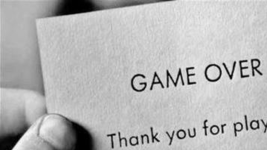
egitto and Marcoqwerty, if you can please update your hyperlaunch files and let me know if the layer 4 (animated layer) drawing order is fixed now.
Thk perfect job.
this is fade in now perfect layer 4 now it is on infobar, but not layer 2 and Extra Layer:

but now fade out it is buble immagine:
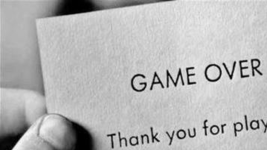
Re: HyperLaunch v3.1.0.2 BETA
About the fade layer 2 problem, just read my post on the hyperlaunch-v3-1-0-1 announcement
http://www.hyperlaunch.net/forum/content.php?124-HyperLaunch-v3-1-0-1-Beta
You have to adjust the lade layer 2 settings, and have a image named "Extra Layer 1 - Console" on your fade folder.
About the fade out, I am still working out on some other issues on the fade animations and I will take a look at fixing it also.
About the fade layer 2 problem, just read my post on the hyperlaunch-v3-1-0-1 announcement
http://www.hyperlaunch.net/forum/content.php?124-HyperLaunch-v3-1-0-1-Beta
You have to adjust the lade layer 2 settings, and have a image named "Extra Layer 1 - Console" on your fade folder.
About the fade out, I am still working out on some other issues on the fade animations and I will take a look at fixing it also.
Re: HyperLaunch v3.1.0.2 BETA
Ok...i post a screen for looking my actual settings (1024x768 4:3)...i use a image for SYSTEM on the center and for LAYER 4 i like bottom right corner (ideal for static image)...no fade out!
If you want tried other settings tell me your preferences, i make new .ini..

Marco, when you get fade working perfect on your 4:3 aspect, please save a fade profile in HLHQ and upload it here so we can include it on git.
Actually might be better to post your entire ini because hlhq doesn't have all the fields yet.
Sent from my SM-N910V using Tapatalk
Ok...i post a screen for looking my actual settings (1024x768 4:3)...i use a image for SYSTEM on the center and for LAYER 4 i like bottom right corner (ideal for static image)...no fade out!
If you want tried other settings tell me your preferences, i make new .ini..

[Fade]
Fade_In=true
Fade_In_Duration=500
Fade_In_Transition_Animation=DefaultAnimateFadeIn
Fade_In_Delay=0
Fade_In_Exit_Delay=0
Fade_Out=false
Fade_Out_Duration=500
Fade_Out_Transition_Animation=DefaultAnimateFadeOut
Fade_Out_Delay=0
Fade_Out_Exit_Delay=0
Fade_Layer_Interpolation=7
Fade_Layer_1_Color=FF000000
Fade_Layer_1_Align_Image=Stretch and Lose Aspect
Fade_Layer_2_Alignment=No Alignment
Fade_Layer_2_X=0
Fade_Layer_2_Y=870|1575
Fade_Layer_2_Adjust=1
Fade_Layer_2_Padding=0
Fade_Layer_3_Alignment=Center
Fade_Layer_3_X=450
Fade_Layer_3_Y=450
Fade_Layer_3_Adjust=0.8
Fade_Layer_3_Speed=750
Fade_Layer_3_Animation=DefaultFadeAnimation
Fade_Layer_3_7z_Animation=DefaultFadeAnimation
Fade_Layer_3_Image_Follow_7z_Progress=true
Fade_Layer_3_Type=imageandbar
Fade_Layer_3_Repeat=1
Fade_Layer_3_Padding=0
Fade_Layer_4_Pos=Bottom Right Corner
Fade_Layer_4_X=1792|952
Fade_Layer_4_Y=700|1596
Fade_Layer_4_Adjust=0.75
Fade_Layer_4_FPS=50
Fade_Layer_4_Padding=
Fade_Animated_Gif_Transparent_Color=FFFFFF
Fade_Bar_Window=Image
Fade_Bar_Window_X=
Fade_Bar_Window_Y=
Fade_Bar_Window_Width=900
Fade_Bar_Window_Height=180
Fade_Bar_Window_Radius=30
Fade_Bar_Window_Margin=30
Fade_Bar_Window_Hatch_Style=8
Fade_Bar_Back=true
Fade_Bar_Back_Color=FF555555
Fade_Bar_Height=30
Fade_Bar_Radius=10
Fade_Bar_Color=DD00BFFF
Fade_Bar_Hatch_Style=8
Fade_Bar_Percentage_Text=true
Fade_Bar_Info_Text=true
Fade_Bar_X_Offset=0
Fade_Bar_Y_Offset=150
Fade_Rom_Info_Description=filtered text
Fade_Rom_Info_System_Name=image
Fade_Rom_Info_Year=text with label
Fade_Rom_Info_Manufacturer=text with label
Fade_Rom_Info_Genre=disabled
Fade_Rom_Info_Rating=image
Fade_Rom_Infrder=Description|SystemName|Year|Manufacturer|Genre|Rating
Fade_Rom_Info_Text_Placement=User Defined
Fade_Rom_Info_Text_Margin=7
Fade_Rom_Info_Text_1_Options=w1600|787 h90 x165 y870|1575 cFFE1E1E1 r4 s90 Left Regular
Fade_Rom_Info_Text_2_Options=y50 cFF555555 r4 s60 Center Bold
Fade_Rom_Info_Text_3_Options=x170 y960|1665 cFFE1E1E1 r4 s50 Left Regular
Fade_Rom_Info_Text_4_Options=w1305|492 h66 x460 y960|1665 cFFE1E1E1 r4 s50 Left Regular
Fade_Rom_Info_Text_5_Options=cFF555555 r4 s42 Bold
Fade_Rom_Info_Text_6_Options=h135 x15 y885|1590 cFFCFCFCA r4 s120 Regular
Fade_Stats_Number_of_Times_Played=disabled
Fade_Stats_Last_Time_Played=disabled
Fade_Stats_Average_Time_Played=disabled
Fade_Stats_Total_Time_Played=disabled
Fade_Stats_System_Total_Played_Time=disabled
Fade_Stats_Total_Global_Played_Time=disabled
Fade_Stats_Infrder=Number_of_Times_Played|Last_Time_Played|Average_Time_Played|Total_Time_Played|System_Total_Played_Time|Total_Global_Played_Time
Fade_Stats_Info_Text_Placement=topRight
Fade_Stats_Info_Text_Margin=7
Fade_Stats_Info_Text_1_Options=cFFB4B4B4 r4 s22 Bold
Fade_Stats_Info_Text_2_Options=cFFB4B4B4 r4 s22 Bold
Fade_Stats_Info_Text_3_Options=cFFB4B4B4 r4 s22 Bold
Fade_Stats_Info_Text_4_Options=cFFB4B4B4 r4 s22 Bold
Fade_Stats_Info_Text_5_Options=cFFB4B4B4 r4 s22 Bold
Fade_Stats_Info_Text_6_Options=cFFB4B4B4 r4 s22 Bold
Fade_Text_1_X=0
Fade_Text_1_Y=0
Fade_Text_1_Options=cFFB4B4B4 r4 s30 Right Bold
Fade_Text_1=Estrazione in corso...
Fade_Text_2_X=0
Fade_Text_2_Y=0
Fade_Text_2_Options=cFFB4B4B4 r4 s30 Right Bold
Fade_Text_2=Extraction Complete, Ready
Fade_Font=Bebas Neue
Fade_System_And_Rom_Layers_Only=false
Fade_Out_Extra_Screen=false
Fade_Mute_Emulator=false
Fade_Use_Backgrounds=false
Fade_Options_Horizontal_Scale_Factor=0.7
Fade_Options_Vertical_Scale_Factor=
Fade_Layer_2_Prefix=Info Bar
Fade_Layer_3_Shadow_Image_Transparency=30
Fade_Bar=7zOnly
Fade_Bar_Non7z_Progress_Time=0
Fade_Text_3=Caricamento in corso...
Fade_Text_4=Avvio gioco
Fade_Extraction_Time=disabled
Fade_Extraction_Time_Text_X=0
Fade_Extraction_Time_Text_Y=0
Fade_Extraction_Time_Text_Options=cFF555555 r4 s20 Bold
Fade_Layer_3_Static_Alignment=No Alignment
Fade_Layer_3_Static_X=0
Fade_Layer_3_Static_Y=870|1575
Fade_Layer_3_Static_Adjust=1
Fade_Layer_3_Static_Padding=0
Fade_Layer_3_Static_Prefix=Info Bar
Last edited:
Re: HyperLaunch v3.1.0.2 BETA
Updated HyperLaunchHQ to v1.1.1.1
* Exporting your audit list will not proceed until you have set an export format under HLHQ Settings
* Added support for the 6 settings needed to configure the new layer 3 static fade image
* Minor adjustments on some GUI fields
Also updated HyperLaunch.dll to support proper conversion of PDF files with larger crop boxes and replaced the GS dll with a newer version as somehow the version on the GIT was still the old one.
Updated HyperLaunchHQ to v1.1.1.1
* Exporting your audit list will not proceed until you have set an export format under HLHQ Settings
* Added support for the 6 settings needed to configure the new layer 3 static fade image
* Minor adjustments on some GUI fields
Also updated HyperLaunch.dll to support proper conversion of PDF files with larger crop boxes and replaced the GS dll with a newer version as somehow the version on the GIT was still the old one.
Re: HyperLaunch v3.1.0.2 BETA
Ah ok thanks a lot.
I also upgrade to the latest version. I look forward to fade-out.
Thank you and great job.
About the fade layer 2 problem, just read my post on the hyperlaunch-v3-1-0-1 announcement
http://www.hyperlaunch.net/forum/content.php?124-HyperLaunch-v3-1-0-1-Beta
You have to adjust the lade layer 2 settings, and have a image named "Extra Layer 1 - Console" on your fade folder.
About the fade out, I am still working out on some other issues on the fade animations and I will take a look at fixing it also.
Ah ok thanks a lot.
I also upgrade to the latest version. I look forward to fade-out.
Thank you and great job.