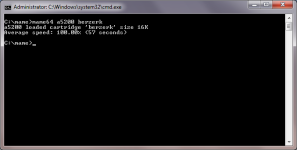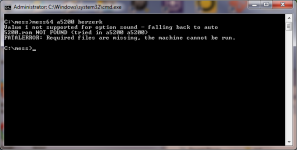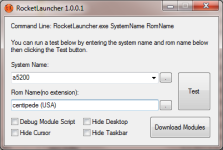OK I updated to the newest RL and RLUI and I have MAME running no problem and a few other systems. The problem I'm having is systems I'm trying to use with MAME. I have the atari 2600 running but others that have bios like atari 5200, 7800, lynx it just doesn't launch. Since the new MAME now includes the MESS with it I have all my bios in my MAME rom folder. I have all these systems working outside of RLUI in command line MAME. Can someone please tell me what I'm missing? I have attached the RLUI text.
Thanks
Edit: I am using MESS and I have changed the ini file to point to my MAME rom folder where the bios are but still not working. Also I think you guys should add the MAME module to these systems that supported MESS.
Thanks
Edit: I am using MESS and I have changed the ini file to point to my MAME rom folder where the bios are but still not working. Also I think you guys should add the MAME module to these systems that supported MESS.
Attachments
Last edited: