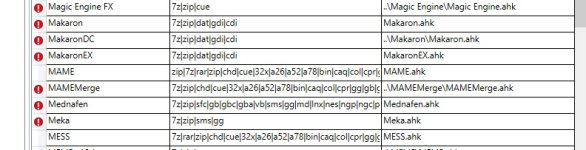You are using an out of date browser. It may not display this or other websites correctly.
You should upgrade or use an alternative browser.
You should upgrade or use an alternative browser.
Mame not available as a default emulator
- Thread starter wishiwas
- Start date
Check „Global“, „Modules“, Click on „mame.ahk“ and then on „edit global emulator“ there should be the path to the default emulator. If it has a red border/is wrong, point to your new Mame version.
Gesendet von iPhone mit Tapatalk
It turns out you are correct. All 3 Mame options are red. When I click on edit global emulator for Mame, I dont see a path option other than a bios.
What’s the name you have for the system you’re trying to set MAME as an emulator for?
Sent from my iPhone using Tapatalk Pro
Sent from my iPhone using Tapatalk Pro