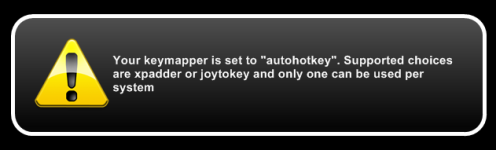Ok i buy a X360 Wireless controller.
I already have a wired controller that now i want to use as player 2. Wireless as player 1 of course.
In most emulators i dont have any problem as i use xpadder.
The problem i have is with emulators that i have configured with XINPUT. In this case there is now way the wireless controller takes position as player 1 (well sometimes it does but is very random) as the player 2 is always connected and player 1 is connected ones i turn on my PC... i have preferred controllers order setup in HyperLaunchHQ but that dont help as i asume this works only for the DIrect Input part of the controller.
So there is some way to force wireless controller to always being detected as XINPUT PAD 1 (i can disconnect pad 2 but the idea is to play 2 players )...
)...
I already have a wired controller that now i want to use as player 2. Wireless as player 1 of course.
In most emulators i dont have any problem as i use xpadder.
The problem i have is with emulators that i have configured with XINPUT. In this case there is now way the wireless controller takes position as player 1 (well sometimes it does but is very random) as the player 2 is always connected and player 1 is connected ones i turn on my PC... i have preferred controllers order setup in HyperLaunchHQ but that dont help as i asume this works only for the DIrect Input part of the controller.
So there is some way to force wireless controller to always being detected as XINPUT PAD 1 (i can disconnect pad 2 but the idea is to play 2 players