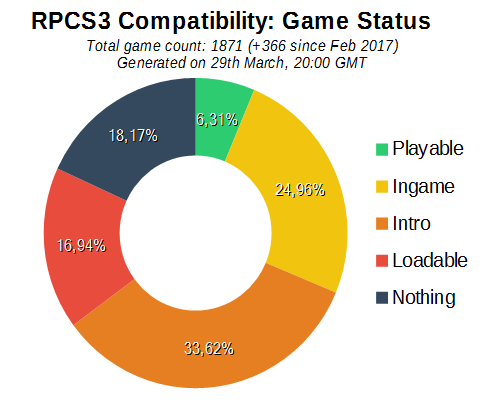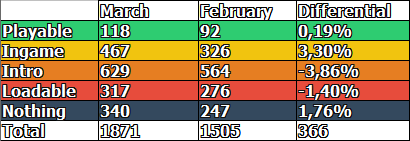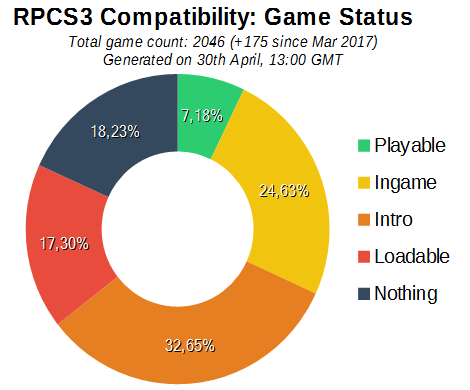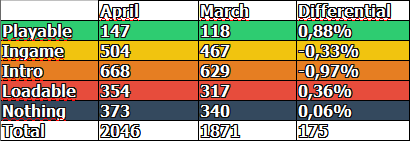Does anyone want to figure out how to get RPCS3 (ps3 emu) working? It can play ps3 games, and I'd like to make a module for it but do not have time to figure out how to convert an iso to the pkg format to play on the emu as it doesn't look like it supports iso yet. I do not have time to waste in fiddling with this as other RL/site related things need my attention, but I just saw some videos and 3D games work great in it, so I think a module should be made for RL.
So far it looks like you can mount the iso, copy the USRDIR folder to the emu folder like this:
RPCS3\dev_hdd0\game\NAME_OF_GAME
When you run the emu, you will see the game in the list. I tried Sonic but I got a USRDIR/EBOOT.BIN failed error.
It does not look like any CLI is supported yet. I was hoping something like CLI to run one of the games in that list would be accepted but I don't see anything like that.
Looks like you goto Config -> Virtual File System Manager and set hdd0 to any folder you want that can contain your extracted game and when the emu restarts, it will show the game in the list. The home folder must exist as well though.J:\ExtractTemp\Sony PlayStation 3\game
J:\ExtractTemp\Sony PlayStation 3\game\GAME1\USRDIR...
J:\ExtractTemp\Sony PlayStation 3\home
Then the rpcs3.new.ini looks like this:
[vfs]
mount[0]=/dev_hdd0/
count=6
device[0]=0
device_path[0]=
hdd_count=0
path[0]=J:\ExtractTemp\Sony PlayStation 3
I'm thinking creating a symbolic link or something to the mounted iso image may work.
So far it looks like you can mount the iso, copy the USRDIR folder to the emu folder like this:
RPCS3\dev_hdd0\game\NAME_OF_GAME
When you run the emu, you will see the game in the list. I tried Sonic but I got a USRDIR/EBOOT.BIN failed error.
It does not look like any CLI is supported yet. I was hoping something like CLI to run one of the games in that list would be accepted but I don't see anything like that.
Looks like you goto Config -> Virtual File System Manager and set hdd0 to any folder you want that can contain your extracted game and when the emu restarts, it will show the game in the list. The home folder must exist as well though.J:\ExtractTemp\Sony PlayStation 3\game
J:\ExtractTemp\Sony PlayStation 3\game\GAME1\USRDIR...
J:\ExtractTemp\Sony PlayStation 3\home
Then the rpcs3.new.ini looks like this:
[vfs]
mount[0]=/dev_hdd0/
count=6
device[0]=0
device_path[0]=
hdd_count=0
path[0]=J:\ExtractTemp\Sony PlayStation 3
I'm thinking creating a symbolic link or something to the mounted iso image may work.
Last edited: