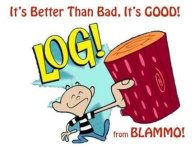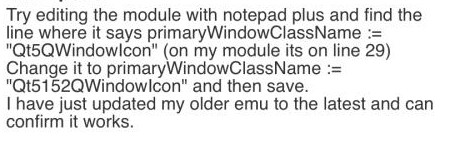Hey everyone, it has been a while. I have been creating my own game using unreal engine so haven't had much time to work on this module.
PKG files must first be installed using the emulator (I think they can be extracted too) and then you set them up the same way as you do for disc games.Geordiedean1974 said:How do you run PSN games through RL if they are pkg files? and also i get some games to boot and yet others says no rom found in usrdir check bin is an extension
The 7zCleanUp() function should be taking care of this for you. As long as your 7z settings have removal enabled, it should remove anything that was extracted during the process.PsyKos said:Thanks for this module, it works perfectly ! However, the game folder is not deleted in the "dev_hdd0\game" folder. Thank you in advance.