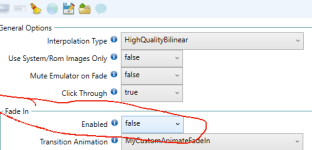Hello. I have a problem with RocketLauncher and WinVICE when you try to exit a game. If I press ESC it works, the game exits and you see the fade out of the game and all perfect but it gets stuck in a photo that says GAME OVER and you never return to the RocketLauncher menu. How can I make to exit successfully the WinVICE pressing the ESC, where is controlled that or why is not returned the control to RocketLauncehr and gets stuck in that end photo GAME OVER?
You are using an out of date browser. It may not display this or other websites correctly.
You should upgrade or use an alternative browser.
You should upgrade or use an alternative browser.
WinVICE Exit from a game not work and RocketLauncher gets stuck
- Thread starter field3d
- Start date
I detected that in WinVICE Modules of RocketLauncher there is something that maye has to do. In WinVICE.ahk I see this lines:
emuPrimaryWindow.Wait()
emuPrimaryWindow.WaitActive()
BezelDraw()
HideAppEnd(hideEmuObj,hideEmu)
FadeInExit()
primaryExe.Process("WaitClose")
7zCleanUp()
FadeOutExit()
ExitModule()
If I remove primaryExe.Process("WaitClose") and I hit escape the RocketLauncehr will return to your control although the GAME in other differs Window stays there is not closing, I need to close that window GAME with ALT+F4. Then I detec the WinVICE is not closing really gracefully when RocketLauncher is trying to close with the ESCAPE key. What can be done here to fix and that WinVICE close successfully when hit ESC key in RocketLauncher?
emuPrimaryWindow.Wait()
emuPrimaryWindow.WaitActive()
BezelDraw()
HideAppEnd(hideEmuObj,hideEmu)
FadeInExit()
primaryExe.Process("WaitClose")
7zCleanUp()
FadeOutExit()
ExitModule()
If I remove primaryExe.Process("WaitClose") and I hit escape the RocketLauncehr will return to your control although the GAME in other differs Window stays there is not closing, I need to close that window GAME with ALT+F4. Then I detec the WinVICE is not closing really gracefully when RocketLauncher is trying to close with the ESCAPE key. What can be done here to fix and that WinVICE close successfully when hit ESC key in RocketLauncher?
In RocketLauncher I changed the rocketlauncher.ini this line to:
Exit_Emulator_Key=+Esc
This to use shift+escape to close and is the same problem. It exits the game perfect but it gets stuck in the photo GAME OVER I need to hit Win + TAB to close because is impossible escape other way. In WinVICE I didn’t touch I left as default.
Exit_Emulator_Key=+Esc
This to use shift+escape to close and is the same problem. It exits the game perfect but it gets stuck in the photo GAME OVER I need to hit Win + TAB to close because is impossible escape other way. In WinVICE I didn’t touch I left as default.
your escape key is not the problem I have same issue now and mine was working fine last week. I think it might be a windows update and we need updated modules. I set fade in to false in rocketlauncher if you do it in global it is quick to set back when it is fixed. All my emulator work again after this.