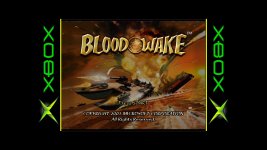The Xemu emulator looks promising. At the moment with 0.4.0 there is no sound but I got a lot of games playing flawlessly.
Had some troubles with finding the right files that Xemu needed but now it's working like a charm.
Here's a tutorial: https://www.youtube.com/watch?v=auzc2p6PNro
It only supports iso so converted a few of my xbe files with XDVDMulleter Beta 10.2 back to iso.
Now if only someone could create a module for this emu...
I read on another topic that our man Agent47 already created a module for xqemu so maybe it's similar to this??
Had some troubles with finding the right files that Xemu needed but now it's working like a charm.
Here's a tutorial: https://www.youtube.com/watch?v=auzc2p6PNro
It only supports iso so converted a few of my xbe files with XDVDMulleter Beta 10.2 back to iso.
Now if only someone could create a module for this emu...
I read on another topic that our man Agent47 already created a module for xqemu so maybe it's similar to this??