Hi all
I have copied the Xenia module from a previous thread and implemented it as below. RocketLauncher gives me the following error, any ideas?
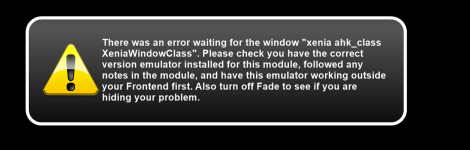
The games launch fine in the background but (from my limited knowledge) it looks like RocketLauncher isnt able to recognise the handle of the Xenia
window?
Thanks
Steve
AHK:
MEmu := "Xenia"
MEmuV := "v1.0.0"
MURL := ["http://xenia.jp/"]
MAuthor := ["drik333"]
MVersion := "1.0.0"
MCRC := ""
iCRC := ""
MID := ""
MSystem := ["Microsoft Xbox 360"]
;----------------------------------------------------------------------------
; Notes:
; The module is able to launch iso files and extracted games.
; For extracted games, you have to name the folders of the games like your database. To see these games in RLUI, create blank txt files named like your database and edit iso|txt|xex as Rom Extensions in RLUI.
;----------------------------------------------------------------------------
StartModule()
BezelGUI()
FadeInStart()
primaryExe := new Emulator(emuPath . "" . executable) ; instantiate emulator executable object
emuPrimaryWindow := new Window(new WindowTitle("xenia","XeniaWindowClass")) ; instantiate primary emulator window object
hideEmuObj := Object(emuPrimaryWindow,1)
7z(romPath, romName, romExtension, sevenZExtractPath)
BezelStart()
HideAppStart(hideEmuObj,hideEmu)
ExtractedGamePath := "" . romName . "\default.xex"
ExtractedGameFile := new File(romPath . ExtractedGamePath)
If (ExtractedGameFile.Exist()) {
primaryExe.Run("""" . romPath . "" . romName . "\default.xex" """")
} Else If (ExtractedGameFile !="") {
primaryExe.Run("""" . romPath . "" . romName . romExtension . """")
}
emuPrimaryWindow.Wait()
emuPrimaryWindow.WaitActive()
BezelDraw()
HideAppEnd(hideEmuObj,hideEmu)
FadeInExit()
primaryExe.Process("WaitClose")
7zCleanUp()
BezelExit()
FadeOutExit()
ExitModule()
CloseProcess:
FadeOutStart()
emuPrimaryWindow.Close()
Return
I have copied the Xenia module from a previous thread and implemented it as below. RocketLauncher gives me the following error, any ideas?
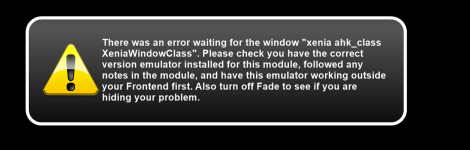
The games launch fine in the background but (from my limited knowledge) it looks like RocketLauncher isnt able to recognise the handle of the Xenia
window?
Thanks
Steve
AHK:
MEmu := "Xenia"
MEmuV := "v1.0.0"
MURL := ["http://xenia.jp/"]
MAuthor := ["drik333"]
MVersion := "1.0.0"
MCRC := ""
iCRC := ""
MID := ""
MSystem := ["Microsoft Xbox 360"]
;----------------------------------------------------------------------------
; Notes:
; The module is able to launch iso files and extracted games.
; For extracted games, you have to name the folders of the games like your database. To see these games in RLUI, create blank txt files named like your database and edit iso|txt|xex as Rom Extensions in RLUI.
;----------------------------------------------------------------------------
StartModule()
BezelGUI()
FadeInStart()
primaryExe := new Emulator(emuPath . "" . executable) ; instantiate emulator executable object
emuPrimaryWindow := new Window(new WindowTitle("xenia","XeniaWindowClass")) ; instantiate primary emulator window object
hideEmuObj := Object(emuPrimaryWindow,1)
7z(romPath, romName, romExtension, sevenZExtractPath)
BezelStart()
HideAppStart(hideEmuObj,hideEmu)
ExtractedGamePath := "" . romName . "\default.xex"
ExtractedGameFile := new File(romPath . ExtractedGamePath)
If (ExtractedGameFile.Exist()) {
primaryExe.Run("""" . romPath . "" . romName . "\default.xex" """")
} Else If (ExtractedGameFile !="") {
primaryExe.Run("""" . romPath . "" . romName . romExtension . """")
}
emuPrimaryWindow.Wait()
emuPrimaryWindow.WaitActive()
BezelDraw()
HideAppEnd(hideEmuObj,hideEmu)
FadeInExit()
primaryExe.Process("WaitClose")
7zCleanUp()
BezelExit()
FadeOutExit()
ExitModule()
CloseProcess:
FadeOutStart()
emuPrimaryWindow.Close()
Return
