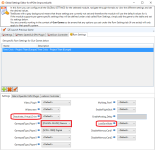Improved module for ePSXe (PlayStation):
Real guns with Nuvee plugin support + "Custom" Virtual Drives + Save States
Real guns with Nuvee plugin support + "Custom" Virtual Drives + Save States
Hello again guys. I am attaching here the official RocketLauncher module for the ePSXe emulator modified by me to incorporate a series of improvements and functionalities that I detail below:
ePSXe has the peculiarity that it saves its configuration options in the Windows Registry. This means that it is not a portable emulator, and that we cannot have more than one installation on our computer 100% independent of another. For example, we cannot have one copy of ePSXe configured to play with controllers and another to play light gun games with real hardware, since each copy should have a different game device plugin configured from the other (Nuvee for guns / mice physical and ePSXe INPUT core 2.0.0 for controllers), but both emulators would share the same Windows registry, where only one plugin can be specified at the same time.
The modified module that I present here allows you to change the game plugin "on the fly" abling you to use real guns and mice through the Nuvee plugin, maintaining the use of controllers and other devices for games that need it:

The use of guns and physical mice can be assigned to the emulator globally or specifically on a game-by-game basis:

We will no longer have to decide whether to use ePSXe to emulate gun games or the rest of the games from the first PlayStation catalog. We can use the emulator with all the games on the console and through a single instance of the emulator.
But the Nuvee plugin also has a useful, if quite bloody, feature: it saves separate setup and calibration profiles per game. These configuration profiles are generated and stored within the emulator's own "plugin" folder, and are files named:
nuvee_psx_guncon1.ini
nuvee_psx_guncon2.ini
nuvee_psx_main.ini

The problem with these files is that they only save the configuration of one game at a time, and if we want to play different gun games these files must be different or be edited each time we load a different game. Well, another function added to the module is to copy to the "plugin" folder the configuration profiles that we have previously saved in another folder each time a game is launched. By default, the module will look for the configuration files in the "nuvee_inis" folder, which we must have previously created within the emulator folder:

If we wish to use another location, we can do so by specifying it from the general options of the module. The search for configuration files will be carried out based on a hierarchical tree: if there is another folder with the same name as the game rom in the "nuvee_inis" folder, it will copy the files found inside. And if it does not exist, it will try to copy those that are "loose" in the root of the "nuvee_inis" folder.
It goes without saying that these files should have been created and copied before by ourselves in this folder.
And the next and last feature added to the emulator module is to be able to selectively disable virtual drives per game. Next I explain the reason:

ePSXe has a slight problem when loading game images directly from the emulator (no virtues units): it cannot recognize more than one audio track in bin / cue images. And there are many, many games in the PlayStation catalog that have a multitude of audio tracks. For these games to work properly, we must mount their images on a virtual drive and let ePSXe start the game from there. Furthermore, this drive must be SCSI type, NOT IDE or DT. That is why it is advisable when integrating games with ePSXe is to activate the virtual units for the system.
However some games and hacks / translations of the first PlayStation do not work correctly through the reading of Virtual Unit. I give you as examples the Spanish translation created by fans of the Xenogears game, and the Thunder Force V or Zanac X Zanac games.
Now, when we run into problems launching a game, we can try disabling the Virtual Unit for the specified game.
[UPDATE 06/18/2021] Added an option per game to automatically load the save state that we have stored at launch. For example, useful if in shooting games we want to automatically skip the gun calibration screen:

Here you have link to download the modified module:
Improved ePSXe module (v2.3.0)
PS: if you download the module to integrate gun games with ePSXe, it is highly recommended that you use it not only with them, but also with ALL systems and games that are launched with ePSXe, since this module performs a check of the game plugin that is configured in the Windows Registry at the time of each launch. The normal (unmodified) module does not perform this check, and if the emulator is ever closed incorrectly during the execution of a shooter game, you may later run into control problems when launching games that use the control stick.
Attachments
Last edited: