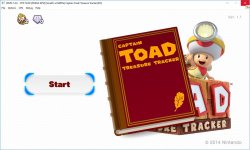darthmorphling
New member
Hi all,
I currently have CEMU running smoothly on it's own using both Wud and rpx files. I have Rocketlauncher working with CEMU as well, but only with Wud files. The rpx files are located inside a folder structure and are not detected by Rocketlauncher. Is there a work around for this?
thanks for any help!
I currently have CEMU running smoothly on it's own using both Wud and rpx files. I have Rocketlauncher working with CEMU as well, but only with Wud files. The rpx files are located inside a folder structure and are not detected by Rocketlauncher. Is there a work around for this?
thanks for any help!