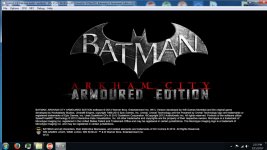Is there anyway to solve this problem? the match file extension works ok but for some games rocket launcher throws a message saying unknown file type some work some dont. The games load fine outside of rocketlauncher and are proper rpx file type. zipping the games isnt really a good option some of the games are rather large. And you cant take rpx file out of the code folder because then cemu cant find the meta data folder.
You are using an out of date browser. It may not display this or other websites correctly.
You should upgrade or use an alternative browser.
You should upgrade or use an alternative browser.
CEMU Loading rpx Files
- Thread starter darthmorphling
- Start date
I dont remember all the games but for example Batman Arkham City Armored Edition Has this problem
Can you give me an examples of folder structure when rpx files work and when they don't? Rpx files are the unencrypted loadiine format right? Does the rpx files always exist in the \code subfolder?
When I set this up, I could only get it working when the game was zipped. I'm pretty sure that's where the problem is - as in RL isn't finding the rpx file when the games aren't zipped.
When games are zipped, rpx is in the extensions list for cemu and match extensions is on - it works every time.
Yes on both counts, for the loadline and rpx file location.
Sent from my iPhone using Tapatalk
Well this goes back to how RL finds roms. If the filename doesn't match your database, which in this case it almost always will not, there are additional settings to have RL attempt to find. Match Extension is one, and probably the best for this scenario.
So that setting does work great when a rom is zipped, but looks like the romName was reverted within StartModule() because it wasn't handled.
This is now handled and no longer reverted. Just tested and the correct path/name gets sent to CEmu:
15:40:44:881 | MD | INFO | +0 | Process.Run - Running: K:\Emulators\Cemu\cemu_1.6.4\Cemu.exe -g "\\192.168.1.3\Games\Nintendo Wii U\Loadiine\Disney Planes - Fire & Rescue (Europe)\code\planes_WiiU.rpx"
This will be part of next update. I cannot post it here though because it requires a new build of RL.
So that setting does work great when a rom is zipped, but looks like the romName was reverted within StartModule() because it wasn't handled.
This is now handled and no longer reverted. Just tested and the correct path/name gets sent to CEmu:
15:40:44:881 | MD | INFO | +0 | Process.Run - Running: K:\Emulators\Cemu\cemu_1.6.4\Cemu.exe -g "\\192.168.1.3\Games\Nintendo Wii U\Loadiine\Disney Planes - Fire & Rescue (Europe)\code\planes_WiiU.rpx"
This will be part of next update. I cannot post it here though because it requires a new build of RL.
ya i dont zip my roms files to large and take to long to unpack..... the weird thing is it works fine for games in rpx format and others it throws the unknown file type error. They work fine outside of rlauncher hopefully the update fixes it. A possible fix to pass audit is to allow for more then 30 roms paths in a given system. It worked fine up until aorund 30 then it stopped showing up. Doesnt fix file error tho.
Audit won't work for loadiine games unless your db reflects the rpx filename.
The update does fix it. You can even verify now in your log that RL finds the correct rpx file when match extension is enabled but the filename changes once StartModule() changes it back to the db name. That's the part that is now handled.
Sent from my SM-N910V using Tapatalk
The update does fix it. You can even verify now in your log that RL finds the correct rpx file when match extension is enabled but the filename changes once StartModule() changes it back to the db name. That's the part that is now handled.
Sent from my SM-N910V using Tapatalk
I have renamed the rpx file inside code folder to match db, this doesn't cause any issues as the emu still opens the games just fine. Problems arise if you move the rpx file outside the code folder which then the emu can no longer find the meta data. The weird thing is that RL seems like it can see the file becuase it opens the emu and then throws a text box that says unknown file type. I can send you screen shots if you like.
i have provided screen shots of the game being loaded outside of RL and inisde of RL. I also provided a screen shot showing the RL is seeing the file in the audit, the way the file is named and it is still located in the code folder. Also i added a screen shot of bayonetta 2 which is also in rpx format renamed the same and opens fine in RL using match rom extension option.
Alright where can I find the log? Does it geneate one automatically or do I need to turn on some kind debug mode
ok so after reviewing the log i actually figured out that RL was loading a WAD file in the content folder for some reason. I dont even have any wad file so i deleted the extension from the list and it fixed my problem.
Thanks for the help...
Thanks for the help...
ok so after reviewing the log i actually figured out that RL was loading a WAD file in the content folder for some reason. I dont even have any wad file so i deleted the extension from the list and it fixed my problem.
Thanks for the help...
Or just put rpx first in the extension list - then that will be chosen first.
Sent from my iPhone using Tapatalk
ok so after reviewing the log i actually figured out that RL was loading a WAD file in the content folder for some reason. I dont even have any wad file so i deleted the extension from the list and it fixed my problem.
Thanks for the help...
Glad you got it figured out. Always review your log before posting going forward. Especially when you have an emu issue that the emu isn't working right. First thing to look at is what is RL sending the emu over CLI.
When in doubt, throw the CLI command in a batch file and run it to take RL out of the equation.
Turning Match Extension On, naming the folder according to the database, setting rpx in RLUI makes the games load fine.
If you want to audit them to have the green entries in RLUI, create an empty zip file with the game name, it will audit normally and the game will work without problems and no need to wait for it to decompress, some games are really big.
Also, Loadline games are decrypted, I read something about WUD and WUX here, these are encrypted files, much bigger than loadline games and untested by me.
If you want to audit them to have the green entries in RLUI, create an empty zip file with the game name, it will audit normally and the game will work without problems and no need to wait for it to decompress, some games are really big.
Also, Loadline games are decrypted, I read something about WUD and WUX here, these are encrypted files, much bigger than loadline games and untested by me.
I think I'll just let launchbox take care of launching Cemu for me. This seems a little complicated.