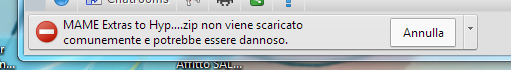tldr; Grab the software here ftp://misc:[email protected]/Tur-MAME Extras to Pause or from the bottom of this post.
If you downloaded the "Mame <version> Extras" torrent from your favorite torrent site, you might want to use it as material for Pause in RocketLauncher.
Attached to this post, you'll find both a Windows program and a Linux script that takes care of that. (Update. I've removed the Linux script as it no longer works with "Mame 0.172 Extras".)
As for the Windows version, just download it anywhere and run it. It will extract 7za.exe the first time you run it and create an INI file the first time you press "Start", so it'll remember your settings the next time around.
What do you need other then this? The MAME <version> Extras torrent, found on the most pleasurable of torrent sites.
Windows version:

RocketLauncher location: Specify the full path to your RocketLauncher installation, or just click Browse. Its the folder containing RocketLauncher.exe and should have a "Media" sub-folder already.
Extras Location: Specify the full path to your downloaded "MAME <version> Extras". Just point it to the root of it.
Only copy matches for existing roms: If you check this, you are asked to specify the path where your MAME roms or XML are located. If you select ROMs, only the roms you have will get their media copied. If you select XML, only the media for the games in the XML will be copied. Basically, if you use the full set with the full XML, you do not need this set. If you have your ROMs cleaned up, select them. If you use the full ROM set but a modified XML, select the XML.
Extensions: This also shows if you check the above checkbox with ROMs. What format are your roms in? the default, zip, should be fine for most users (do not specify the ".").
Next comes a lot of checkboxes. What media do you want copied? The recommended medias are already checked. You might want to uncheck "Artwork" as they can contain a few crappy images for a few games. Up to you.
There are also a "debug" checkbox. The "Show Arrays" one will show you the files it finds before processing. If you run into problems and it crashes, I might want to see that...
Click Start to go. It will show the following window to describe its progress.
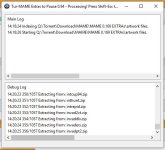
Description on checkboxes:
Artwork: It will extract .png files from the Extras artwork archive. This will be copied, as is, to your RocketLauncher/Media/Artwork/MAME/<RomName> folder.
Control Panel: It will copy the cpanel .png files from the Extras cpanel folder. This will be copied to your RocketLauncher/Media/Controller/MAME/<Romname> folder and renamed to CPanel.png.
Manuals: It will copy the manuals .pdf files from the Extras manuals folder. This will be copied to your RocketLauncher/Media/Manuals/MAME/<Romname> folder and renamed to Manual.pdf.
Flyers: It will copy the flyers .png files from the Extras flyers folder. This will be copied to your RocketLauncher/Media/Artwork/MAME/<Romname> folder and renamed to Flyer.png.
As for the rest, they are also put into the Artwork folder and renamed for each ROM.
Cabinets: Renamed to Cabinet.png.
Marquees: Renamed to Marquee.png.
PCB: Renamed to PCB.png.
Snaps: Renamed to Snap.png.
Titles: Renamed to Title.png.
It also does the same for artpreview, bosses, endings, gameover, howto, logos, scores, select & versus. They all go into your RocketLauncher/Media/Artwork/MAME/<Romname> folder.
Hint: If you ONLY use the media from the "MAME <version> Extras" torrent, you may want to delete the following three folders when there is a new version to ensure that no old files linger in there:
RocketLauncher/Media/Artwork/MAME
RocketLauncher/Media/Controller/MAME
RocketLauncher/Media/Manuals/MAME
If you downloaded the "Mame <version> Extras" torrent from your favorite torrent site, you might want to use it as material for Pause in RocketLauncher.
Attached to this post, you'll find both a Windows program and a Linux script that takes care of that. (Update. I've removed the Linux script as it no longer works with "Mame 0.172 Extras".)
As for the Windows version, just download it anywhere and run it. It will extract 7za.exe the first time you run it and create an INI file the first time you press "Start", so it'll remember your settings the next time around.
What do you need other then this? The MAME <version> Extras torrent, found on the most pleasurable of torrent sites.
Windows version:

RocketLauncher location: Specify the full path to your RocketLauncher installation, or just click Browse. Its the folder containing RocketLauncher.exe and should have a "Media" sub-folder already.
Extras Location: Specify the full path to your downloaded "MAME <version> Extras". Just point it to the root of it.
Only copy matches for existing roms: If you check this, you are asked to specify the path where your MAME roms or XML are located. If you select ROMs, only the roms you have will get their media copied. If you select XML, only the media for the games in the XML will be copied. Basically, if you use the full set with the full XML, you do not need this set. If you have your ROMs cleaned up, select them. If you use the full ROM set but a modified XML, select the XML.
Extensions: This also shows if you check the above checkbox with ROMs. What format are your roms in? the default, zip, should be fine for most users (do not specify the ".").
Next comes a lot of checkboxes. What media do you want copied? The recommended medias are already checked. You might want to uncheck "Artwork" as they can contain a few crappy images for a few games. Up to you.
There are also a "debug" checkbox. The "Show Arrays" one will show you the files it finds before processing. If you run into problems and it crashes, I might want to see that...
Click Start to go. It will show the following window to describe its progress.
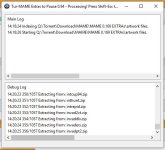
Description on checkboxes:
Artwork: It will extract .png files from the Extras artwork archive. This will be copied, as is, to your RocketLauncher/Media/Artwork/MAME/<RomName> folder.
Control Panel: It will copy the cpanel .png files from the Extras cpanel folder. This will be copied to your RocketLauncher/Media/Controller/MAME/<Romname> folder and renamed to CPanel.png.
Manuals: It will copy the manuals .pdf files from the Extras manuals folder. This will be copied to your RocketLauncher/Media/Manuals/MAME/<Romname> folder and renamed to Manual.pdf.
Flyers: It will copy the flyers .png files from the Extras flyers folder. This will be copied to your RocketLauncher/Media/Artwork/MAME/<Romname> folder and renamed to Flyer.png.
As for the rest, they are also put into the Artwork folder and renamed for each ROM.
Cabinets: Renamed to Cabinet.png.
Marquees: Renamed to Marquee.png.
PCB: Renamed to PCB.png.
Snaps: Renamed to Snap.png.
Titles: Renamed to Title.png.
It also does the same for artpreview, bosses, endings, gameover, howto, logos, scores, select & versus. They all go into your RocketLauncher/Media/Artwork/MAME/<Romname> folder.
Hint: If you ONLY use the media from the "MAME <version> Extras" torrent, you may want to delete the following three folders when there is a new version to ensure that no old files linger in there:
RocketLauncher/Media/Artwork/MAME
RocketLauncher/Media/Controller/MAME
RocketLauncher/Media/Manuals/MAME
Attachments
Last edited: