You are correct @Styphelus. I just did a test on a few games and put them on another drive. A hard drive that my Rocketlauncher install is not on and it picked up everything correctly except the rating logo, including all the Fade screen info and all the Pause screen media. So it looks like the LaunchBox plugin is not retreiving all the fade and pause screen info and media if your games are on the same drive as your RocketLauncher install.
You are using an out of date browser. It may not display this or other websites correctly.
You should upgrade or use an alternative browser.
You should upgrade or use an alternative browser.
LaunchBox Plugin Not Showing All Images & Info For Fade & Pause Screens
- Thread starter kmoney2315
- Start date
Thanks for the updates to the LB plugin but unfortunately I am having the same issues with the plugin not showing all the images and info for the fade and pause screens. I have attached a link to my log file.
http://pastebin.com/eDdx9iBh
http://pastebin.com/eDdx9iBh
I believe this is happening to you because you use a folder path with a xml special character "&" ("..\Arcade & Console Games\Nintendo Entertainment System\Adventure Island (USA).zip").
Please try to replace the launchbox plugin by this one and let me know what happens (post a log also using the new file).
https://www.dropbox.com/s/yzsaj1jo1ewrx5j/LaunchBox.plugin?dl=0
Please try to replace the launchbox plugin by this one and let me know what happens (post a log also using the new file).
https://www.dropbox.com/s/yzsaj1jo1ewrx5j/LaunchBox.plugin?dl=0
I believe this is happening to you because you use a folder path with a xml special character "&" ("..\Arcade & Console Games\Nintendo Entertainment System\Adventure Island (USA).zip").
Please try to replace the launchbox plugin by this one and let me know what happens (post a log also using the new file).
https://www.dropbox.com/s/yzsaj1jo1ewrx5j/LaunchBox.plugin?dl=0
I am afraid that did not correct it either. I also experimented and changed the game path to a folder called "Games" with the original updated plugin also without success. One other thing I am noticing in the log that I did not see before the update is this warning :
WARNING | +78 | StartModule - You have an unsupported System Name for this module: "Nintendo Entertainment System". Only the following System Names are suppported: ""
Here is the new log:
http://pastebin.com/8KFN1pei
Could you try again with this one and post a new log:
https://www.dropbox.com/s/yzsaj1jo1ewrx5j/LaunchBox.plugin?dl=0
https://www.dropbox.com/s/yzsaj1jo1ewrx5j/LaunchBox.plugin?dl=0
Awesome...that seems to have fixed it, thanks bleasby!! Here is the new log:
http://pastebin.com/5QQs7MM8
http://pastebin.com/5QQs7MM8
I think the new updated LaunchBox plugin that bleasby posted a few post above was not the one that was uploaded to Git because the one that downloads in the newest RL update is the same one that does not show all the images and info. But the LaunchBox plugin a few post above that bleasby posted with the dropbox links works correctly for me unless it has not been pushed live yet?
BTW: Mine does not show the ratings images also that might be be because LaunchBox uses a different set of rating names or images maybe?
BTW: Mine does not show the ratings images also that might be be because LaunchBox uses a different set of rating names or images maybe?
Last edited:
Uploading to Git is not the same thing as making it live. It will be live soon.
Regarding the ratings, yeah seems LB uses different names for the ratings:
20:05:03:392 | MD | DEBUG | +0 | BuildDatabaseTable - Found "Rating" with a value: "E - Everyone"
So you'll have to figure out the actual rating names LB uses and then just copy (or create) the rating logos you want using the proper filenames.
Regarding the ratings, yeah seems LB uses different names for the ratings:
20:05:03:392 | MD | DEBUG | +0 | BuildDatabaseTable - Found "Rating" with a value: "E - Everyone"
So you'll have to figure out the actual rating names LB uses and then just copy (or create) the rating logos you want using the proper filenames.
How did you manage to get your ratings to show? I cant figure it out, well I know its a naming thing but I cant find anything in launch box.Thanks Brolly. Got everything working now.
Hi,
I am having the same issue - not all info available in LB is being shown in the Pause/Fade screens. I have a poke around in the log file with some of the info in this thread but I couldnt find anything that explains why the info isnt being displayed.
RL Log file: https://pastebin.com/PMPUBLfP
Any help is appreciated.
I am having the same issue - not all info available in LB is being shown in the Pause/Fade screens. I have a poke around in the log file with some of the info in this thread but I couldnt find anything that explains why the info isnt being displayed.
RL Log file: https://pastebin.com/PMPUBLfP
Any help is appreciated.
You'll need to set your Logging Level in RLUI to Troubleshooting to produce a more detailed log. That will include more info about what it's searching for in your database file and which assets it's looking for to display on the fade screen.
My bad, here is a log with troubleshooting enabled
https://www.dropbox.com/s/a8hzpqa48edj1gu/rl log?dl=0
LB xml for the system Im running:
https://www.dropbox.com/s/eh3xjqeffch2hkx/NEC SuperGrafx.xml?dl=0
Image of pause screen:
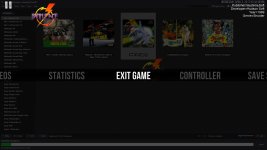
I see on lines 271-272 in the log that RL finds the game description, but with the tag 'Notes'. Could that be the issue?
https://www.dropbox.com/s/a8hzpqa48edj1gu/rl log?dl=0
LB xml for the system Im running:
https://www.dropbox.com/s/eh3xjqeffch2hkx/NEC SuperGrafx.xml?dl=0
Image of pause screen:
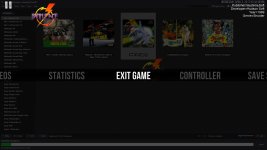
I see on lines 271-272 in the log that RL finds the game description, but with the tag 'Notes'. Could that be the issue?
Re: LaunchBox Plugin Not Showing All Images & Info For Fade & Pause Screens
On Fade: rating, genre, developer and publisher - but after playing around with the settings I think these may not be shown due to 'Text Option" settings?

With pause it appears that it gets it info not from the LB xmls as it doesnt match whats displayed in LB? RL game data ini it seems.
On Fade: rating, genre, developer and publisher - but after playing around with the settings I think these may not be shown due to 'Text Option" settings?

With pause it appears that it gets it info not from the LB xmls as it doesnt match whats displayed in LB? RL game data ini it seems.
Last edited:
Pause uses the informations contained on the RL data folder. Not on the frontend xmls.
About fade, just reset all your fade settings by using the brush icon on RLUI and if the problem persists, post a log, screenshot and the LB xml file that has the game info so I could check it out.
Sent from my SM-J200M using Tapatalk
About fade, just reset all your fade settings by using the brush icon on RLUI and if the problem persists, post a log, screenshot and the LB xml file that has the game info so I could check it out.
Sent from my SM-J200M using Tapatalk

