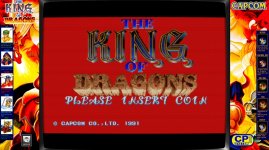Hi people. I'm having a bezel cropping issue (I think). See the pic. Basically the bezel is getting covered up by the screen. My monitor is 1080p 16x9. I checked the ratio of the game window without a bezel selected and it was 4:3. I also measured the opening for the screen in one of the bezel files and it did not match up with the width (15.5 in my case) of my monitor. It does not seem like I am somehow scaling the game too big, but I don't know for sure.
Another problem I have is that bezels that should overlap the screen in portions do not. Thanks in advance for any suggestions!