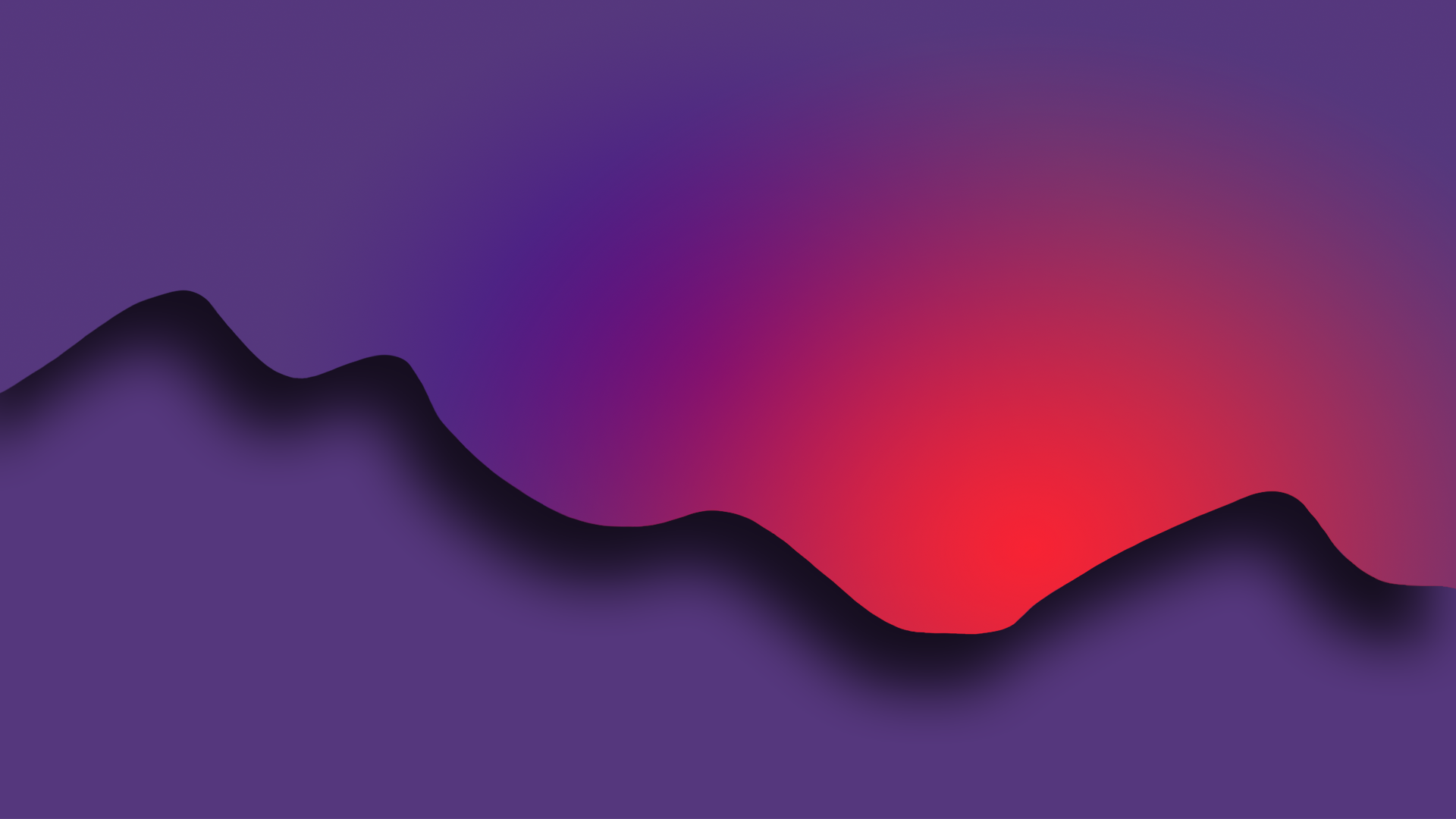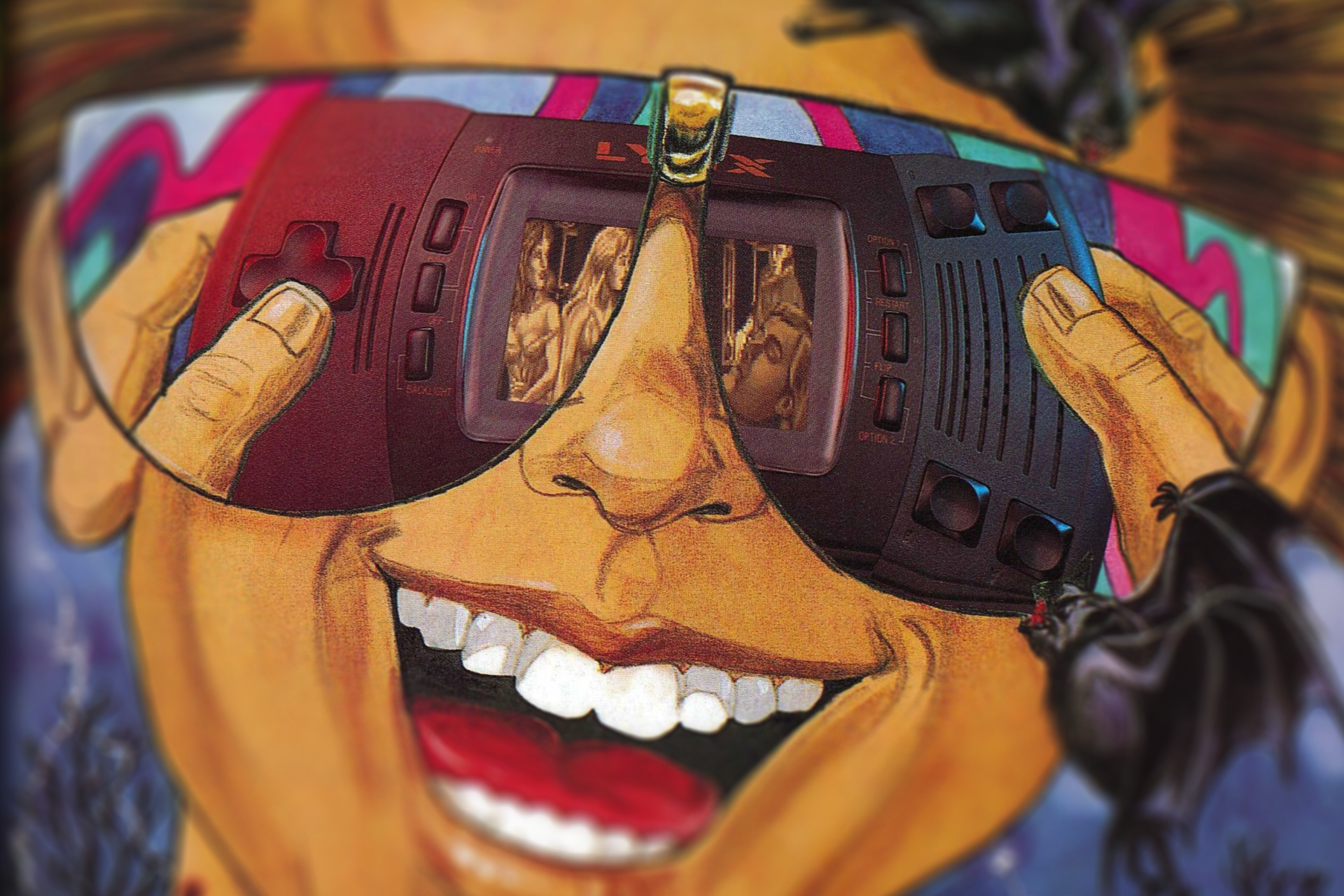Hi all,
I am working on porting over my Retroarch overlays to RL and adding a couple new bezels as well http://www.rlauncher.com/forum/showthread.php?455-Retroarch-bezel-Overlays. These bezels are high res 2560x1440 16:9. I plan to leave them high res, if someone would rather scale them down to a lower resolution be my guest. Ill be posting them to github, my RA overlays are already there https://github.com/nosh01/retroarch-overlays. This is almost done, I really just have some renaming to do and then they are ready to post.
The next thing I am going to tackle is revamping zerodreams fade media. Here is my plan:
I have already started on this and because I already have a ton of the assets from doing bezels this shouldn't be a big effort. Ill post some screenshots soon once I have the loading bar done.
I am working on porting over my Retroarch overlays to RL and adding a couple new bezels as well http://www.rlauncher.com/forum/showthread.php?455-Retroarch-bezel-Overlays. These bezels are high res 2560x1440 16:9. I plan to leave them high res, if someone would rather scale them down to a lower resolution be my guest. Ill be posting them to github, my RA overlays are already there https://github.com/nosh01/retroarch-overlays. This is almost done, I really just have some renaming to do and then they are ready to post.
The next thing I am going to tackle is revamping zerodreams fade media. Here is my plan:
- I will be re-cropping some of the console images, replacing some, and adding to systems that don't have them
- Adding a new info bar background
- Adding a new gif spinner
- Adding a new progress bar
- Adding background images to systems that don't have them
- Reworking some of the game rating images
I have already started on this and because I already have a ton of the assets from doing bezels this shouldn't be a big effort. Ill post some screenshots soon once I have the loading bar done.