It uses Rocketlauncher roms path for the emulator, are those set for the emulator?
You are using an out of date browser. It may not display this or other websites correctly.
You should upgrade or use an alternative browser.
You should upgrade or use an alternative browser.
Hypermint
- Thread starter horseyhorsey
- Start date
It uses Rocketlauncher roms path for the emulator, are those set for the emulator?
Ah i see.I tought it was using HS configs for extension and rom path. No i havent set RL roms folder. I guess i will check that now
------
Edit.
------
No still nothing. Tab Rom in database editor still shows "false" for all. Scan for roms does nothing
Last edited:
Ok cool. I have noticed something there whilst checking it out. You might need to sort the column or just scroll up/down for the rows to update. Poor on my part, that should be automatic.
Ok cool. I have noticed something there whilst checking it out. You might need to sort the column or just scroll up/down for the rows to update. Poor on my part, that should be automatic.
Nope. I tried main roms folder since RL adds system tag and then search for rom. Nothing.
I tried direct precise rom folder, nothing again. I can launch game from ur tool tho. But i cant audit for existance
RL can audit properly but cant with ur tool
This Amstrad CPC has multiple rom folders. I need to do a quick scroll to refresh it.
This Amstrad CPC has multiple rom folders. I need to do a quick scroll to refresh it.
I understand you , but dunno maybe missing something
https://youtu.be/7BXQ6GrvXk0
Oh ok. Strange my N64 is good. Would have to look at your Emulators.ini and the Global Emulators.ini for Project64 to find out. Thanks.
Code:
[ROMS]
Default_Emulator=RetroArch
Rom_Path=..\..\Frontends\Arcade\media\Nintendo 64
Code:
[RetroArch]
Emu_Path=..\RetroArch\retroarch.exe
Rom_Extension=7z|rar|zip|sfc|gba|gb|a78|sv|gbc|rpk|gme|sc|cdt|ws|wsc|ngp|ngc|vms|ipf|n64|z64|sg|fds|caq|vb|vec|wav|cas|min|int|rom|tap|tzx|nes|col|nds|cpr|gg|pce|st2|sms|smc|lnx|md|32x|n64|a52|j64|cso|cue|iso|ccd|chd|bin|dsk|pbp|d64|t64
Module=RetroArch.ahk
Pause_Save_State_Keys={Shift down}{1 down}{1 up}{Shift up}{F3 down}{F3 up}|{Shift down}{2 down}{2 up}{Shift up}{F3 down}{F3 up}|{Shift down}{3 down}{3 up}{Shift up}{F3 down}{F3 up}|{Shift down}{4 down}{4 up}{Shift up}{F3 down}{F3 up}|{Shift down}{5 down}{5 up}{Shift up}{F3 down}{F3 up}|{Shift down}{6 down}{6 up}{Shift up}{F3 down}{F3 up}|{Shift down}{7 down}{7 up}{Shift up}{F3 down}{F3 up}|{Shift down}{8 down}{8 up}{Shift up}{F3 down}{F3 up}|{Shift down}{9 down}{9 up}{Shift up}{F3 down}{F3 up}|{Shift down}{10 down}{10 up}{Shift up}{F3 down}{F3 up}
Pause_Load_State_Keys={Shift down}{1 down}{1 up}{Shift up}{F4 down}{F4 up}|{Shift down}{2 down}{2 up}{Shift up}{F4 down}{F4 up}|{Shift down}{3 down}{3 up}{Shift up}{F4 down}{F4 up}|{Shift down}{4 down}{4 up}{Shift up}{F4 down}{F4 up}|{Shift down}{5 down}{5 up}{Shift up}{F4 down}{F4 up}|{Shift down}{6 down}{6 up}{Shift up}{F4 down}{F4 up}|{Shift down}{7 down}{7 up}{Shift up}{F4 down}{F4 up}|{Shift down}{8 down}{8 up}{Shift up}{F4 down}{F4 up}|{Shift down}{9 down}{9 up}{Shift up}{F4 down}{F4 up}|{Shift down}{10 down}{10 up}{Shift up}{F4 down}{F4 up}because i see in config that path is breaking up
/Emulators
that is not full path.
BTW
As i said , i Can launch game throu your Tool without problems.
P.S
Tested mame, ps2 and few others not using retroarch none are auditing games.
Maybe i just need updated version of ur tool? Maybe one in first page is bit outdated?
Last edited:
That is a very abnormal path structure in the HM settings but it shouldn't matter.  . My NES is using RetroArch too.
. My NES is using RetroArch too.
I'll add some logging in tomorow and put an update out.
I'll add some logging in tomorow and put an update out.
i actually have up to the HS "code" for folder structure. Roms are inside media folder
media->System name->roms here->subfolders for media/themes etc.
Only difference is that i used symlink to media folder from somewhere else.(all on same hdd)
But i tried to give RL original path and sym path he accepts both. But not your tool.
Media are in same symlinked path , they do audit only games arent
media->System name->roms here->subfolders for media/themes etc.
Only difference is that i used symlink to media folder from somewhere else.(all on same hdd)
But i tried to give RL original path and sym path he accepts both. But not your tool.
Media are in same symlinked path , they do audit only games arent
Yeah it will be where I have not have accounted for that! Busy debugging a game at the moment and its 5am  but will sort it tomorow. Thanks!
but will sort it tomorow. Thanks!
Should be fixed now. It's a wonder nobody found that before, I don't think I really took much notice of the paths in RL and it was probably just a case of only being interested in my end working 
Should be fixed now. It's a wonder nobody found that before, I don't think I really took much notice of the paths in RL and it was probably just a case of only being interested in my end working
Ok.
I managed to get it to work.After i moved Roms folder for one system to Root of hard drive and pointed RL to that.
He showed this:
Rom_Path=..\..\..\..\..\Roms
Which is actually e:\Roms
e:\Atari 2600
is also working, so its not namespace issue..
But if i restore it back to original path it stops auditing
This is original path
Rom_Path=..\..\roms\Atari 2600
e:\Igre\RetroPie\EmulationMix\roms\Atari 2600\
And that doesnt work
Structure:
e:\Igre\RetroPie\EmulationMix\
-->Emulators->RocketLauncher
-->roms->"systemnames"
-->Frontends->Hyperspin
I think its not decoding "back path" properly.
I will try to move RL to subfolder of roms
Last edited:
You downloaded newer exe?
Sorry didn't really understand that. You downloaded the newer version and that worked? It SHOULD do no matter where the path is set.
I know ,yeah it should. I just tried serious ammount of combinations. And only way i made it to work is if i moved roms path to root of hard drive
P.S
i can provide u with teamviewer if u wish.because without log files i cant figure out
P.P.S
I cant set path to icons. Nothing happens when i do it.
Only way is to manually edit xml and add path
P.S
i can provide u with teamviewer if u wish.because without log files i cant figure out
P.P.S
I cant set path to icons. Nothing happens when i do it.
Only way is to manually edit xml and add path
Last edited:
Ok PM the teamviewer stuff I'll have a look.
BTW.
I just realized that new HM is not writing OR reading paths from Hypermint-2.0.exe.config
Where is it storing info then?
AHH
what?
C:\Users\Agarti\AppData\Local\Hypermint\Hypermint-2.0.exe_Url_eogfqhicg1vqedd3ym1tgvyu3f4wx5py\2.0.0.33\user.config
C:\Users\Agarti\AppData\Local\Hypermint\Hypermint-2.0.exe_Url_eogfqhicg1vqedd3ym1tgvyu3f4wx5py\2.0.0.33\ynoksxzm.tmp
ouch..
its opening (not reading) and not writing
uses local temp instead.
I just realized that new HM is not writing OR reading paths from Hypermint-2.0.exe.config
Where is it storing info then?
AHH
what?
C:\Users\Agarti\AppData\Local\Hypermint\Hypermint-2.0.exe_Url_eogfqhicg1vqedd3ym1tgvyu3f4wx5py\2.0.0.33\user.config
C:\Users\Agarti\AppData\Local\Hypermint\Hypermint-2.0.exe_Url_eogfqhicg1vqedd3ym1tgvyu3f4wx5py\2.0.0.33\ynoksxzm.tmp
ouch..
its opening (not reading) and not writing
uses local temp instead.
Last edited:
Yes the one shipped is for initial values. Then as you can see in AppData, version number. Supposed to use the UI, you're some kind of hacker 
