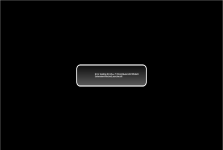Guys, jump back one page. This was JUST being discussed, repeatedly. It's a current issue with RLUI and sounds like it'll easily be fixed. For now, do the following:
1. Go to "...\RocketLauncher\Settings" and open Global RocketLauncher.ini
2. Look for the line "Exit_Emulator_Key="
3. Make sure it is under the [Exit] section and not under [Settings] section, so simply move it if so.
4. Manually type in your exit key/s here if necessary and save the ini, should be fine now
Just don't try to set emu exit key with RLUI at the moment or it'll mess up the ini, so ignore the fact that shows up black in there.
1. Go to "...\RocketLauncher\Settings" and open Global RocketLauncher.ini
2. Look for the line "Exit_Emulator_Key="
3. Make sure it is under the [Exit] section and not under [Settings] section, so simply move it if so.
4. Manually type in your exit key/s here if necessary and save the ini, should be fine now
Just don't try to set emu exit key with RLUI at the moment or it'll mess up the ini, so ignore the fact that shows up black in there.