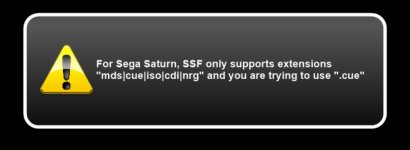THIS IS A CALL FROM ME TO EVERYBODY THAT USES ROCKETLAUNCHER!
(sorry for the caps)
It is as much important to us to help users with their problems as it is to identify that things work as they should after introducing new features.
So please, do not post only when you need our help!
We also need your help to know which features are working as they should.
We do not have the time or the equipment to test extensively every new feature that we add to RocketLauncher, and it is only possible to add more stable features if people do help us to assure that the ones already introduced are working as they should.
So, I ask you to take five minutes to test any of the new features added and make a simple post just saying:
The feature "balblabla" works on my computer!
We also need your feedback to help improving RocketLauncher!
Thks
(sorry for the caps)
It is as much important to us to help users with their problems as it is to identify that things work as they should after introducing new features.
So please, do not post only when you need our help!
We also need your help to know which features are working as they should.
We do not have the time or the equipment to test extensively every new feature that we add to RocketLauncher, and it is only possible to add more stable features if people do help us to assure that the ones already introduced are working as they should.
So, I ask you to take five minutes to test any of the new features added and make a simple post just saying:
The feature "balblabla" works on my computer!
We also need your feedback to help improving RocketLauncher!
Thks