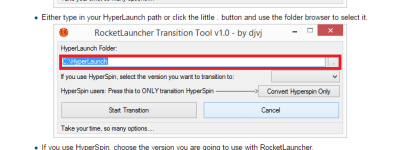You are using an out of date browser. It may not display this or other websites correctly.
You should upgrade or use an alternative browser.
You should upgrade or use an alternative browser.
RocketLauncher v1.0 Release!
- Thread starter djvj
- Start date
Great job on the new release, everything went smoothly. The only thing that did not update is the Fade Layer 4 new dimensions in the channel log of changes, as I had to manually input the new sizes in RL. I also tried resetting the fade folder settings to see if that would help but it did not,but after I input the new sizes you included in the channel log, the Fade 4 images displayed properly.
Thanks for always improving RL even better!
Thanks for always improving RL even better!
Thanks Boltzmann
Not yet, that will come later. I wanted to make sure the settings were updated properly before I add support for that and this release went clean. I have DT5 CLI figured out, but I need to figure out how to add it to the existing function still. I want to address any reported bugs first before I start working on DT5 again though.
Can we now use the latest Daemon Tools? I haven't updated since it was stated not to, but I see now that there's an "Add Drive" option under Virtual Drive which looks like it was added to fix the whole virtual drive issues the latest DT version introduced...
Not yet, that will come later. I wanted to make sure the settings were updated properly before I add support for that and this release went clean. I have DT5 CLI figured out, but I need to figure out how to add it to the existing function still. I want to address any reported bugs first before I start working on DT5 again though.
Updated the transition tool to v1.1:
Grab it from the downloads section if you still need it or haven't done the transition yet
- Fixed missing virtualdrive settings after transition
- Fixed HS settings getting changed when user kept hyperlaunch.exe in the hyperspin folder and pointed the tool to this folder for transition
- Will no longer ask you if you want to rename the folder name to RocketLauncher if that folder is the same as your Hyperspin folder
Grab it from the downloads section if you still need it or haven't done the transition yet
Last edited:
Did the transition last night and everything went smooth as silk. Thanks again for this wonderful software, it makes my friends jealous when they see me launch games from HS and you never see the emulators and/or folders full of ROMs and ISOs. It's beautiful guys, great job!
hulk_syndrome
New member
Thanks man, I tested some 32x games via Rocket Launcher, Congratulations for your efforts and all involved.
Keep it up!!!
BTW the built-in update system is a milestone with this new program.
I'm uninstalling Tortoise and GIT.
How did you get it to work? I transitioned, updated RocketLaunched, and re-linked the FE (HyperSpin) through the RocketLauncherUI. I run Hyperspin, pick 32X, and pick a game but it hangs. I can use the RocketLauncher.exe and test if it launches and it does. When I do it through HyperSpin 1.3, it just hangs. In the log, below, it says it is "Not using HyperLaunch". Is this the problem?
11:28:49 PM | HyperSpin Started
11:28:49 PM | Going windowed mode
11:28:49 PM | Checking for updates
11:28:49 PM | Update Check Complete
11:28:49 PM | Startup program unavailable
11:28:49 PM | Error intializing joysticks
11:28:49 PM | Menu Mode is multi
11:28:49 PM | Loading Main Menu.xml
11:28:49 PM | Main Menu.xml successfully loaded
11:28:49 PM | Main Menu wheel loaded successfully
11:28:53 PM | Loading Sega 32X.xml
11:28:53 PM | Main Menu.xml successfully loaded
11:28:54 PM | Sega 32X wheel loaded successfully
11:28:55 PM | Launching Game
11:28:55 PM | Not using HyperLaunch
11:28:55 PM | Running in normal rom mode
11:28:55 PM | Excecutable is
11:28:55 PM | Command Line is: "" "After Burner (Japan, USA)."
How did you get it to work? I transitioned, updated RocketLaunched, and re-linked the FE (HyperSpin) through the RocketLauncherUI. I run Hyperspin, pick 32X, and pick a game but it hangs. I can use the RocketLauncher.exe and test if it launches and it does. When I do it through HyperSpin 1.3, it just hangs. In the log, below, it says it is "Not using HyperLaunch". Is this the problem?
11:28:49 PM | HyperSpin Started
11:28:49 PM | Going windowed mode
11:28:49 PM | Checking for updates
11:28:49 PM | Update Check Complete
11:28:49 PM | Startup program unavailable
11:28:49 PM | Error intializing joysticks
11:28:49 PM | Menu Mode is multi
11:28:49 PM | Loading Main Menu.xml
11:28:49 PM | Main Menu.xml successfully loaded
11:28:49 PM | Main Menu wheel loaded successfully
11:28:53 PM | Loading Sega 32X.xml
11:28:53 PM | Main Menu.xml successfully loaded
11:28:54 PM | Sega 32X wheel loaded successfully
11:28:55 PM | Launching Game
11:28:55 PM | Not using HyperLaunch
11:28:55 PM | Running in normal rom mode
11:28:55 PM | Excecutable is
11:28:55 PM | Command Line is: "" "After Burner (Japan, USA)."
Hi, well I didn't face that kind of problem.
But, seems that "Not using HyperLaunch" message refers to your main settings in Hyperspin.
Try solving that into your settings folder (the main settings in Hyperspin root folder), in Hyperlaunch line, add "rocketlauncher.exe" after the backslash "hyperlaunch\rocketlauncher.exe"
It would look like > hyperlaunch_Path=(your drive letter here):\HyperSpin\RocketLauncher\RocketLauncher.exe
I don't know if it will solve your problem, if it does, let me know.
hulk_syndrome
New member
Hi, well I didn't face that kind of problem.
But, seems that "Not using HyperLaunch" message refers to your main settings in Hyperspin.
Try solving that into your settings folder (the main settings in Hyperspin root folder), in Hyperlaunch line, add "rocketlauncher.exe" after the backslash "hyperlaunch\rocketlauncher.exe"
It would look like > hyperlaunch_Path=(your drive letter here):\HyperSpin\RocketLauncher\RocketLauncher.exe
I don't know if it will solve your problem, if it does, let me know.
Unfortunately, it didn't solve my problem.
Same error here.The git is broken, missing changelog,txt from the server. Cant update. Full install from scratch.