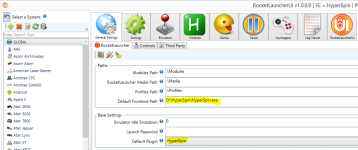RocketLauncher Updates:
Important Media change. Wheels is a Hyperspin specific term and we are moving to the proper name of Logos. Please make sure you rename your fade wheels folder from
.\RocketLauncher\Media\Wheels
to
.\RocketLauncher\Media\Logos
Otherwise these images will no longer display during fade.
Hyperspin users: You must set the Default Frontend Path and Default Plugin in RLUI to continue to use RocketLauncher. See attached screenshot.
2015/11/08
* Shared.ahk updated to v1.3.4
2015/11/05
* Fade animations.ahk updated to v1.1.10
2015/10/31
* Virtual Drive.ahk updated to v1.0.3
2015/10/22
* Bezel.ahk updated to v1.1.4
2015/10/15
* BinHexRW updated to v1.0.1
2015/10/13
* Shared updated to v1.3.3
2015/10/04
* RocketLauncher updated to v1.0.1.4
RocketLauncherUI Updates:
2015/11/08
* RocketLauncherUI updated to v1.0.0.9
2015/10/10
* RocketLauncherUI updated to v1.0.0.8
Important Media change. Wheels is a Hyperspin specific term and we are moving to the proper name of Logos. Please make sure you rename your fade wheels folder from
.\RocketLauncher\Media\Wheels
to
.\RocketLauncher\Media\Logos
Otherwise these images will no longer display during fade.
Hyperspin users: You must set the Default Frontend Path and Default Plugin in RLUI to continue to use RocketLauncher. See attached screenshot.
2015/11/08
* Shared.ahk updated to v1.3.4
- Added MaximizeWindow function
- Changed DxwndRun function to start DxwndRun in the system tray
- Added DxwndUpdateIniPath function. Dxwnd will now search for cfg files named after the system before using the default dxwnd.ini
2015/11/05
* Fade animations.ahk updated to v1.1.10
- Replaced RocketLauncher Wheels folder references by the updated Media\Logos folder and fixed frontend logo images bug.
2015/10/31
* Virtual Drive.ahk updated to v1.0.3
- Updated VCDMount (Clone Drive) support so it works with any version in the 5.x series
2015/10/22
* Bezel.ahk updated to v1.1.4
- Fixed bezel fullscreen bug
2015/10/15
* BinHexRW updated to v1.0.1
- Small update to logging to be more descriptive.
- Add support for new option to allow fade guis to be "transparent" to mouse clicks allowing some problematic post launching scripts to work.
2015/10/13
* Shared updated to v1.3.3
- New functions to globally support split screen and moving windows
- LEDBlinky now supports sending an alternate system name than the one sent from your Front End
- LEDBlinky now supports sending Game Start and Game End events with the new "All" option. Use this instead of your Front End's ledblinky handling for these events.
- Added ToolTip for extraction percentage when troubleshooting logging is enabled
- Added local-link support
- Can now go back a menu by using your exit key. You can also exit this menu to close RL by pressing your exit key from the main menu.
2015/10/04
* RocketLauncher updated to v1.0.1.4
- Fixed bug with ahk and JSON when there were too many alternates on Rom Mapping inis
- Added new Rom Mapping settings: Game_Name_Text_Font, Game_Name_Text_Options, & Hide_Parent
- Added new Fade setting: Fade_Click_Through
- Added new LEDBlinky setting: LEDBlinky_System_Name
- Added new Dxwnd setting: Dxwnd_Path
- Fixed an AHK bug that was thinking your FE was active when it was not
- Added new Module Extension to help debug objects and arrays: Array.ahk
- Fixed broken Rom Mapping Launch Menu
- Added support for user to choose between using HiToText or hi2txt programs for acquiring High Scores
- Fixed save and load state not working when statistics were disabled
- Fixed clone media support
- Fixed bug preventing High Score menu to be displayed
- Added support for user to choose between using HiToText or hi2txt programs for acquiring High Scores
- Fixed clone media support
- Fixed clone media support
- Added support for looking at emulator specific folders for bezels
- Filled the variables frontendDatabaseFields and frontendDatabaseLabels to support the rom mapping menu changes
- Fixed a log bug on HyperSpin plugin
RocketLauncherUI Updates:
2015/11/08
* RocketLauncherUI updated to v1.0.0.9
- Improved modules panel filtering to support non-standard system names. Now any modules referenced on the system emulators.ini or games.ini will also show up on the list so you can configure per game settings even if you aren't using non-standard system names
- Fixed bug with alternate game dialog that was causing a NullPointerException when system or emulator names weren't being set
- Added support for new settings: Default_Front_End_Path, Default_Plugin, LEDBlinky_System_Name, Fade_Click_Through, DxWnd_Path
2015/10/10
* RocketLauncherUI updated to v1.0.0.8
- Added support for the new RomMapping settings: Hide_Parent, Game_Name_Text_Font, Game_Name_Text_Options
- Custom icons are now supported, just name them properly and put them inside .\Media\Custom Icons
Attachments
Last edited: