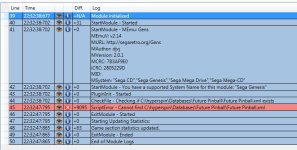So I am using HS1.4 and setting the frontend option to RocketLauncherUI/RLUI plugin = Auto-Detect/RL plugin = default.
Are those the correct settings for using HS1.4? If not HS1.4 works just fine using those settings. Just making sure I have it correct also I did set the new options to point to HS1.4 exe and plugin as RLUI.
Are those the correct settings for using HS1.4? If not HS1.4 works just fine using those settings. Just making sure I have it correct also I did set the new options to point to HS1.4 exe and plugin as RLUI.