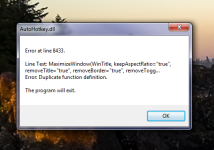You are using an out of date browser. It may not display this or other websites correctly.
You should upgrade or use an alternative browser.
You should upgrade or use an alternative browser.
RocketLauncher v1.0.1.4
- Thread starter djvj
- Start date
Wonderful work as always gentlemen! Thank you!
What's your folder structure inside Media\Logos? Should be Media\Logos\%SystemName%\_Default
And then logos go inside that folder.
That was it! I had em just jammed in Logos folder. Sorry Brolly, that took away from NDS testing last night!
djvj, it looks like that RocketLauncher is loading the default frontend plugin before detecting that is a HyperSpin launch.
Giga, and anyone else having this issues, open RLUI and set the default frontend path and plugin to HyperSpin as a work around while we have the time to figure out what is the better solution for that:
RLUI > General Settings > RocketLauncher > Paths > Default Frontend Path > C:\HyperSpin\HyperSpin.exe
RLUI > General Settings > RocketLauncher > Base Settings > Default plugin > HyperSpin
Dammed, the rename from Wheels to Logos was made several versions ago, when RocketLauncher was still named HyperLaunch.
http://www.rlauncher.com/forum/showt...ighlight=logos
So you missed the announcement for a long time. Every other feature of RocketLauncher (pause, multigame, rom mapping and even some parts of the fade code) was already using the logos folder for some time already, and I just fixed the last bug left on the fade animation.
OMG! Good thing i found this Fix because I was just about to delete everything and start over....I've been having the same issue all day after updating. Everything was working perfectly and then once I updated Rlauncher my Hyperspin setup would no longer launch games because of the error that I'm missing database files in C:\hyperspin\RocketLauncher\RocketLauncherUI\Databases . Next time I'll read the comments on this site before updating to make sure i don't break my setup again lol. Thanks for the fix though!
Last edited:
Ah so reaching #300 won't happen just yetThat was it! I had em just jammed in Logos folder. Sorry Brolly, that took away from NDS testing last night!
Hi all,
After upgrading RL to version 1.0.1.4, Atomiswave games running on DEMUL 0582 are no longer working.
This error message pops up when loading games :
View attachment 1314
Same issue with naomi games (using same emulator..)
Any help would be appreciated
Thanks
Make a fresh post for this issue and make sure to include a troubleshooting log from RL.
Sent from my iPhone using Tapatalk
Thanks for the update. This is the problem I'm having. I have a fresh HS/RL setup just installed. HS loads and I can get thru the menus ok. However, I cannot load a game. I hit enter, and it essentially doesn't recognize the command, as nothing loads, and I can continue wheeling through the menu. I have set up RL and did the switches as mentioned in the first post for HS users. Problem is I can't get a log, because it doesn't appear that RL is loading at all when I try to go thru HS. I can load games thru RL using the launch option in the games list, and those work without issue. Any ideas as to how I can narrow down this problem/ get a log to work with?
Here's the log I'm getting from HS. I can tell I'm just missing something very simple, but I can't figure it out.
12:47:14 PM | HyperSpin Started
12:47:14 PM | Going FullScreen
12:47:14 PM | Checking for updates
12:47:14 PM | Update Check Complete
12:47:14 PM | Startup program unavailable
12:47:14 PM | Menu Mode is multi
12:47:14 PM | Loading Main Menu.xml
12:47:14 PM | Main Menu.xml successfully loaded
12:47:15 PM | Main Menu wheel loaded successfully
12:47:16 PM | Loading MAME.xml
12:47:16 PM | Main Menu.xml successfully loaded
12:47:17 PM | MAME wheel loaded successfully
12:47:19 PM | Launching Game
12:47:19 PM | Using HyperLaunch
12:47:19 PM | Getting Launcher path
12:47:19 PM | Can't find HyperLaunch, defaulting to root HyperLaunch.exe
12:47:19 PM | Launcher located at C:\Hyperspin\HyperLaunch.exe
12:47:19 PM | Running Launcher
12:47:19 PM | Launcher Command Line is: C:\Hyperspin\HyperLaunch.exe "MAME" "005"
12:47:20 PM | Launching Game
12:47:20 PM | Using HyperLaunch
12:47:20 PM | Getting Launcher path
12:47:20 PM | Can't find HyperLaunch, defaulting to root HyperLaunch.exe
12:47:20 PM | Launcher located at C:\Hyperspin\HyperLaunch.exe
12:47:20 PM | Running Launcher
12:47:20 PM | Launcher Command Line is: C:\Hyperspin\HyperLaunch.exe "MAME" "005"
12:47:20 PM | Launching Game
12:47:20 PM | Using HyperLaunch
12:47:20 PM | Getting Launcher path
12:47:21 PM | Can't find HyperLaunch, defaulting to root HyperLaunch.exe
12:47:21 PM | Launcher located at C:\Hyperspin\HyperLaunch.exe
12:47:21 PM | Running Launcher
12:47:21 PM | Launcher Command Line is: C:\Hyperspin\HyperLaunch.exe "MAME" "005"
12:47:21 PM | Launching Game
12:47:21 PM | Using HyperLaunch
12:47:21 PM | Getting Launcher path
12:47:21 PM | Can't find HyperLaunch, defaulting to root HyperLaunch.exe
12:47:21 PM | Launcher located at C:\Hyperspin\HyperLaunch.exe
12:47:21 PM | Running Launcher
12:47:21 PM | Launcher Command Line is: C:\Hyperspin\HyperLaunch.exe "MAME" "005"
12:47:21 PM | Launching Game
12:47:21 PM | Using HyperLaunch
12:47:21 PM | Getting Launcher path
12:47:21 PM | Can't find HyperLaunch, defaulting to root HyperLaunch.exe
12:47:21 PM | Launcher located at C:\Hyperspin\HyperLaunch.exe
12:47:21 PM | Running Launcher
12:47:21 PM | Launcher Command Line is: C:\Hyperspin\HyperLaunch.exe "MAME" "005"
12:47:27 PM | Launching Game
12:47:27 PM | Using HyperLaunch
12:47:27 PM | Getting Launcher path
12:47:27 PM | Can't find HyperLaunch, defaulting to root HyperLaunch.exe
12:47:27 PM | Launcher located at C:\Hyperspin\HyperLaunch.exe
12:47:27 PM | Running Launcher
12:47:27 PM | Launcher Command Line is: C:\Hyperspin\HyperLaunch.exe "MAME" "005"
12:47:30 PM | Loading Main Menu.xml
12:47:30 PM | Main Menu.xml successfully loaded
12:47:30 PM | Main Menu wheel loaded successfully
12:47:31 PM | Exit program unavailable
12:47:31 PM | Quiting Hyperspin
12:47:31 PM | Bye!
12:47:14 PM | HyperSpin Started
12:47:14 PM | Going FullScreen
12:47:14 PM | Checking for updates
12:47:14 PM | Update Check Complete
12:47:14 PM | Startup program unavailable
12:47:14 PM | Menu Mode is multi
12:47:14 PM | Loading Main Menu.xml
12:47:14 PM | Main Menu.xml successfully loaded
12:47:15 PM | Main Menu wheel loaded successfully
12:47:16 PM | Loading MAME.xml
12:47:16 PM | Main Menu.xml successfully loaded
12:47:17 PM | MAME wheel loaded successfully
12:47:19 PM | Launching Game
12:47:19 PM | Using HyperLaunch
12:47:19 PM | Getting Launcher path
12:47:19 PM | Can't find HyperLaunch, defaulting to root HyperLaunch.exe
12:47:19 PM | Launcher located at C:\Hyperspin\HyperLaunch.exe
12:47:19 PM | Running Launcher
12:47:19 PM | Launcher Command Line is: C:\Hyperspin\HyperLaunch.exe "MAME" "005"
12:47:20 PM | Launching Game
12:47:20 PM | Using HyperLaunch
12:47:20 PM | Getting Launcher path
12:47:20 PM | Can't find HyperLaunch, defaulting to root HyperLaunch.exe
12:47:20 PM | Launcher located at C:\Hyperspin\HyperLaunch.exe
12:47:20 PM | Running Launcher
12:47:20 PM | Launcher Command Line is: C:\Hyperspin\HyperLaunch.exe "MAME" "005"
12:47:20 PM | Launching Game
12:47:20 PM | Using HyperLaunch
12:47:20 PM | Getting Launcher path
12:47:21 PM | Can't find HyperLaunch, defaulting to root HyperLaunch.exe
12:47:21 PM | Launcher located at C:\Hyperspin\HyperLaunch.exe
12:47:21 PM | Running Launcher
12:47:21 PM | Launcher Command Line is: C:\Hyperspin\HyperLaunch.exe "MAME" "005"
12:47:21 PM | Launching Game
12:47:21 PM | Using HyperLaunch
12:47:21 PM | Getting Launcher path
12:47:21 PM | Can't find HyperLaunch, defaulting to root HyperLaunch.exe
12:47:21 PM | Launcher located at C:\Hyperspin\HyperLaunch.exe
12:47:21 PM | Running Launcher
12:47:21 PM | Launcher Command Line is: C:\Hyperspin\HyperLaunch.exe "MAME" "005"
12:47:21 PM | Launching Game
12:47:21 PM | Using HyperLaunch
12:47:21 PM | Getting Launcher path
12:47:21 PM | Can't find HyperLaunch, defaulting to root HyperLaunch.exe
12:47:21 PM | Launcher located at C:\Hyperspin\HyperLaunch.exe
12:47:21 PM | Running Launcher
12:47:21 PM | Launcher Command Line is: C:\Hyperspin\HyperLaunch.exe "MAME" "005"
12:47:27 PM | Launching Game
12:47:27 PM | Using HyperLaunch
12:47:27 PM | Getting Launcher path
12:47:27 PM | Can't find HyperLaunch, defaulting to root HyperLaunch.exe
12:47:27 PM | Launcher located at C:\Hyperspin\HyperLaunch.exe
12:47:27 PM | Running Launcher
12:47:27 PM | Launcher Command Line is: C:\Hyperspin\HyperLaunch.exe "MAME" "005"
12:47:30 PM | Loading Main Menu.xml
12:47:30 PM | Main Menu.xml successfully loaded
12:47:30 PM | Main Menu wheel loaded successfully
12:47:31 PM | Exit program unavailable
12:47:31 PM | Quiting Hyperspin
12:47:31 PM | Bye!
Here's the log I'm getting from HS. I can tell I'm just missing something very simple, but I can't figure it out.
Code:12:47:14 PM | HyperSpin Started 12:47:14 PM | Going FullScreen 12:47:14 PM | Checking for updates 12:47:14 PM | Update Check Complete 12:47:14 PM | Startup program unavailable 12:47:14 PM | Menu Mode is multi 12:47:14 PM | Loading Main Menu.xml 12:47:14 PM | Main Menu.xml successfully loaded 12:47:15 PM | Main Menu wheel loaded successfully 12:47:16 PM | Loading MAME.xml 12:47:16 PM | Main Menu.xml successfully loaded 12:47:17 PM | MAME wheel loaded successfully 12:47:19 PM | Launching Game 12:47:19 PM | Using HyperLaunch 12:47:19 PM | Getting Launcher path 12:47:19 PM | Can't find HyperLaunch, defaulting to root HyperLaunch.exe 12:47:19 PM | Launcher located at C:\Hyperspin\HyperLaunch.exe 12:47:19 PM | Running Launcher 12:47:19 PM | Launcher Command Line is: C:\Hyperspin\HyperLaunch.exe "MAME" "005" 12:47:20 PM | Launching Game 12:47:20 PM | Using HyperLaunch 12:47:20 PM | Getting Launcher path 12:47:20 PM | Can't find HyperLaunch, defaulting to root HyperLaunch.exe 12:47:20 PM | Launcher located at C:\Hyperspin\HyperLaunch.exe 12:47:20 PM | Running Launcher 12:47:20 PM | Launcher Command Line is: C:\Hyperspin\HyperLaunch.exe "MAME" "005" 12:47:20 PM | Launching Game 12:47:20 PM | Using HyperLaunch 12:47:20 PM | Getting Launcher path 12:47:21 PM | Can't find HyperLaunch, defaulting to root HyperLaunch.exe 12:47:21 PM | Launcher located at C:\Hyperspin\HyperLaunch.exe 12:47:21 PM | Running Launcher 12:47:21 PM | Launcher Command Line is: C:\Hyperspin\HyperLaunch.exe "MAME" "005" 12:47:21 PM | Launching Game 12:47:21 PM | Using HyperLaunch 12:47:21 PM | Getting Launcher path 12:47:21 PM | Can't find HyperLaunch, defaulting to root HyperLaunch.exe 12:47:21 PM | Launcher located at C:\Hyperspin\HyperLaunch.exe 12:47:21 PM | Running Launcher 12:47:21 PM | Launcher Command Line is: C:\Hyperspin\HyperLaunch.exe "MAME" "005" 12:47:21 PM | Launching Game 12:47:21 PM | Using HyperLaunch 12:47:21 PM | Getting Launcher path 12:47:21 PM | Can't find HyperLaunch, defaulting to root HyperLaunch.exe 12:47:21 PM | Launcher located at C:\Hyperspin\HyperLaunch.exe 12:47:21 PM | Running Launcher 12:47:21 PM | Launcher Command Line is: C:\Hyperspin\HyperLaunch.exe "MAME" "005" 12:47:27 PM | Launching Game 12:47:27 PM | Using HyperLaunch 12:47:27 PM | Getting Launcher path 12:47:27 PM | Can't find HyperLaunch, defaulting to root HyperLaunch.exe 12:47:27 PM | Launcher located at C:\Hyperspin\HyperLaunch.exe 12:47:27 PM | Running Launcher 12:47:27 PM | Launcher Command Line is: C:\Hyperspin\HyperLaunch.exe "MAME" "005" 12:47:30 PM | Loading Main Menu.xml 12:47:30 PM | Main Menu.xml successfully loaded 12:47:30 PM | Main Menu wheel loaded successfully 12:47:31 PM | Exit program unavailable 12:47:31 PM | Quiting Hyperspin 12:47:31 PM | Bye!
Yours is a HyperSpin problem which is looking for the HyperLaunch path. You need to go to the HyperSpin\Settings folder and open the Settings.ini and change the Hyperlaunch path to the RocketLauncher.exe
Please don't post HS issues here, do it over there, or at least inside the section here dedicated for it.
Please don't post HS issues here, do it over there, or at least inside the section here dedicated for it.
If Joe knew it was a HyperSpin issue then perhaps he would not have done. Are you really going to say the same thing to everyone who posts RocketLauncher issues over at the HyperSpin forums.
Do you pick and choose who you help over here?
You should look at my HS posts and see the overly enormous times I do tell people they should be posting over here. Issues with RL shouldn't be posted over there and HD issues should really be kept over there unless it has something to do with RL as well.
Also being that he posted his HS log it is obvious he was seeking help on the HS side. Should have posted that over there and then been directed over here if necessary.
Also being that he posted his HS log it is obvious he was seeking help on the HS side. Should have posted that over there and then been directed over here if necessary.
Also being that he posted his HS log it is obvious he was seeking help on the HS side. Should have posted that over there and then been directed over here if necessary.
Obvious to who? Not everyone, nor is it obvious to some where to post. He stated he could not get a RocketLauncher log so thought it would help posting the HyperSpin log. By the time you've told him to go fuck himself over at the correct forum, you could of actually helped the guy.
It's no wonder why both sites have a certain reputation.
Obvious to who? Not everyone, nor is it obvious to some where to post. He stated he could not get a RocketLauncher log so thought it would help posting the HyperSpin log. By the time you've told him to go fuck himself over at the correct forum, you could of actually helped the guy.
It's no wonder why both sites have a certain reputation.
I would agree, As I am new to this also the problems I have half the time I wouldn't know if it was RL or HS, it really shouldn't matter where you ask the question if the people your asking know the answers. Seems to me there is always going to be a grey area in all this as the process goes from frontend to launcher to emulator. And all areas can be covered by each group / community. Or if they can't help with the answer then pass is on.
Just seems silly not help someone.